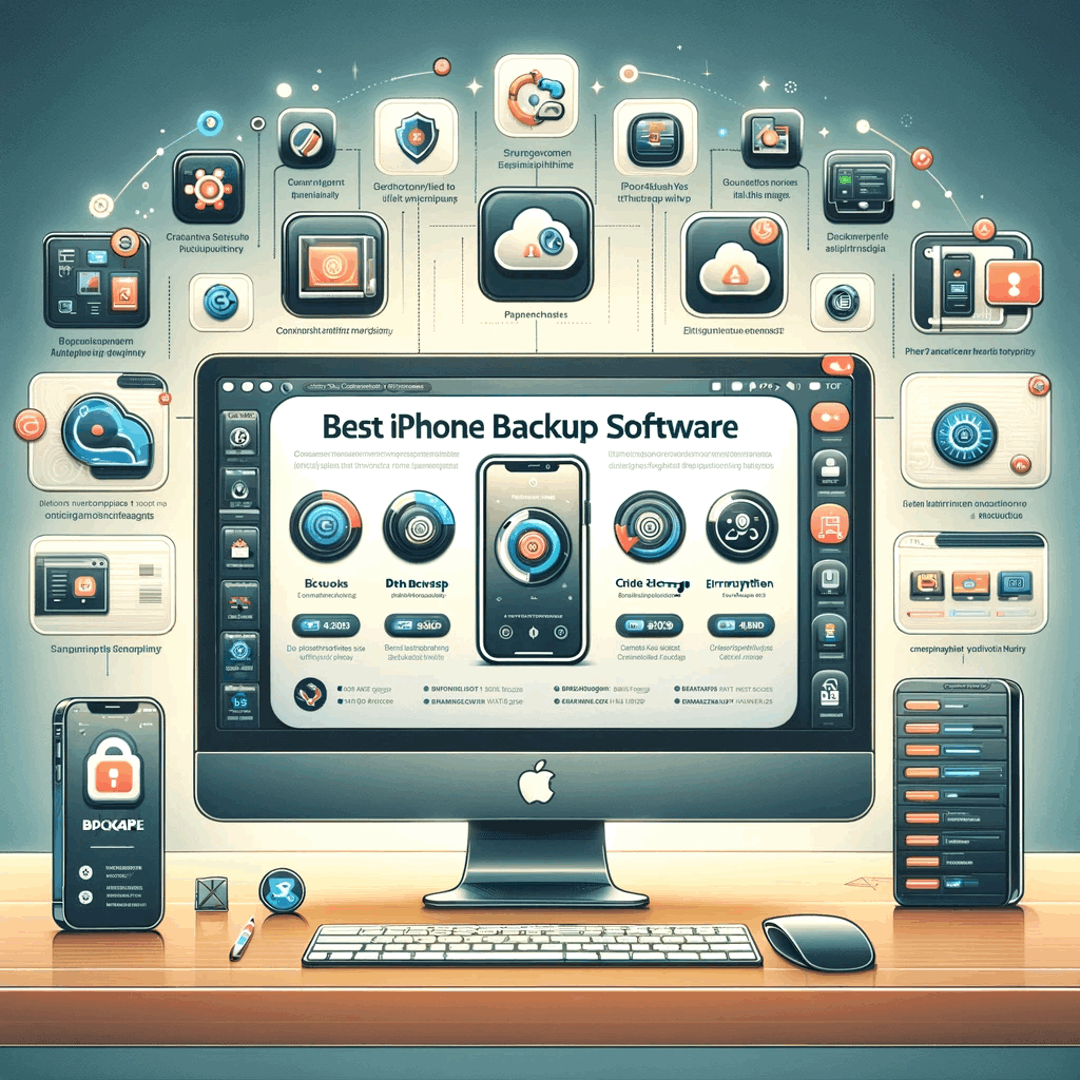Best iPhone Backup Software
Best iPhone Backup Software
Backing up in the modern world is exactly the thing that no one can do without. This function is very important especially for those who keep a lot of information and various files in their phone. ICareFone, a free iOS backup tool, is great for these tasks.
Thanks to this program, apple backup can be made several times easier, literally in one click.
Backup is necessary to form a data archive that is protected from changes and damage, as well as to restore in case of damage or failures in the original source. Types of backups: Full - creating a copy of all data on the device or in a separate section of memory.
iPhone software backup can protect you from losing valuable data, it can save you a lot of trouble.The functionality of the application is quite interesting:
- The user will have enough just one click to transfer the necessary photos to his personal computer;
- iCareFone offers free smart backup, so you can choose your files yourself, all for free;
- The program has a transfer of media files between iDevice and aytyuns, completely without restrictions;
- When backing up, the user can flexibly manage contacts, videos, and even applications. They can be deleted, edited and moved;
- iCareFone has compatibility with all the latest versions of the operating system and apple devices.
Application functionality
There are four benefits available to the iCareFone user while using the program. The first advantage concerns data transfer - you can import data to an iPhone, iPad or iPod, as well as to any personal computer. It is also possible to transfer files between iOS and iTunes.
The second benefit concerns deletion. ICareFone has a batch delete function, which means that you can delete several unnecessary files at once, while significantly saving your own time. Removal of unnecessary applications is also available, which will free up free space on the device.
The third benefit concerns the addition of various data. For example, you can add books, contacts and bookmarks, as well as create various necessary folders and even playlists with your favorite music.
Fourth, and one of the most interesting advantages, is that the program allows you to eliminate duplicates when backing up.
iCareFone will say no to limits
This means that the user is no longer bound by any restrictions that apply to Apple IDs, so iCareFone is the best program for managing files on iOS.
The user can set his own conditions for file transfer: it can be either selective or batch. This makes file sharing more flexible and user-friendly.
This program is the best explorer of its kind, as it displays all files very clearly. Also, the user can view and organize them without any problems as it is convenient for him.
Backing up with iCareFone is completely free, so anyone who installs this program need not fear any restrictions.
With the help of iCareFone, you can easily synchronize your media library, this point can also be attributed to the interesting advantages of the program. Synchronization of this type will allow the user to greatly simplify the synchronization of music between iOS and iTunes devices, so now you can enjoy your favorite music from any device. The most interesting thing is that you can transfer both purchased and not purchased files. In addition to music, the program allows you to easily transfer files from device to device, so now all the most important and necessary will always be at hand.
Backup and restore anytime
Thanks to the extensive choice of files (more than twenty), now the backup will not cause any problems at all. In addition, even the WhatsApp messenger is available for copying.
The advantage of this program over aytyuns is that the user has the ability to independently select files to copy. It is very convenient when you have the necessary files and very necessary files. In order to work quickly and for free with iCareFone, you don't even need a Wi-Fi.
Before restoring, any user of the program has the ability to preview. This allows you to select the files you really need and restore only them.
In addition, with the help of iCareFone, you can access your iTunes backup and view the data and files on it without any problems.
Everything you need to know about iCareFone
This program can be used for free for selective backups to your computer. But in order to use advanced functions such as transferring WhatsApp between phones, you will have to buy the full version of the program.
As for the price of the full version, it is $ 39.95. This is a fairly low price compared to those offered by other similar programs, but they do not have even half of the functionality that iCareFone has.
In order to selectively restore a backup copy of an iPhone, first of all, it is worth installing this program, connecting the device and selecting the backup and restore option. iCareFone will automatically display all available backups for recovery.
Users do not need to worry about data loss, since the data is not deleted from the backup after restoring. It's just that the current data will be overwritten. It is also worth knowing that iCareFone will not be able to delete files stored on the icloud. This is due to the fact that all the files that are stored there are on Apple servers, so no program similar to iCareFone can delete data from there.
ICareFone Quick Start Guide
The instructions for using this program are very simple, any user can figure it out. Of course, in order to start working with iCareFone, you need to download the program from the developer's official website and install it on your computer. After installation, you can safely connect your device, and the program will immediately detect it. At this stage, we can assume that half of the work has already been done.
On the panel, which is located in the program on the left, you can select the types of files with which you want to work. If the user selects photos, they will be displayed immediately. Some of them can be selected, or by pressing the control button to select all files.
The program allows flexible management of any user files, be it photos or music. In order to import files, you need to click the corresponding button and wait a little while the program exits. For file export, the situation is completely similar. In addition, you can add files such as contacts and books. Anything the user enters will be synced across all his devices. Also, using iCareFone, you can delete unnecessary files and applications, this happens very quickly, even deleting large files.
Frequently Asked Questions
- What is the best backup software Apple?
- iCareFone is a free iOS backup tool great for these tasks. Thanks to this program, backing up apples can be made many times easier, literally in one click.
- What is iCarefone price?
- The cost of iCareFone as an iOS management tool is low compared to other alternatives. Considering the cost effectiveness, they recommend a 1 year license, you will need to pay $39.95.
- What are backup apps for iPhone?
- Backup apps for iPhone are applications that help users create and store copies of their data, settings, and files from their iPhones. Some popular backup apps for iPhone include iCloud, iTunes, Google Drive, iCarefone, Dropbox, and OneDrive.
- What features should users look for in the best iPhone backup software to ensure comprehensive and secure backups?
- Key features include ease of use, reliable data encryption, the ability to back up various data types, and options for both cloud and local backups.