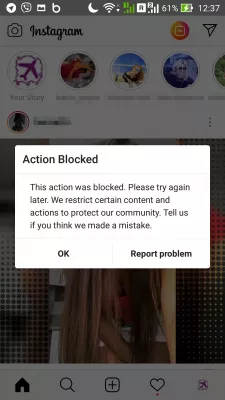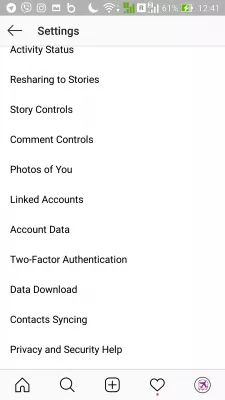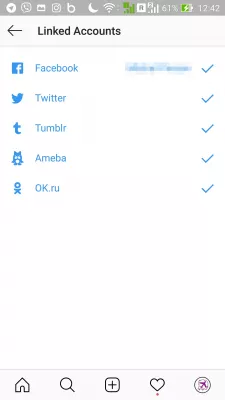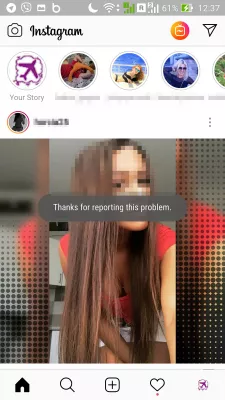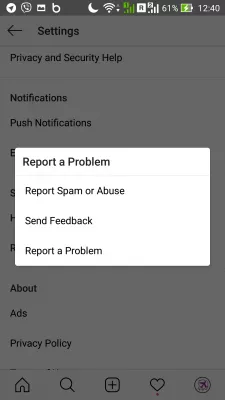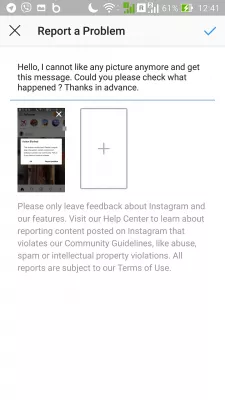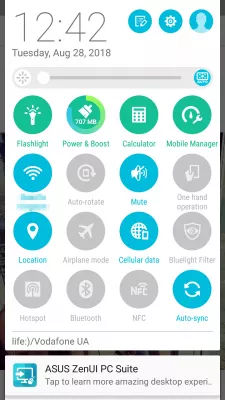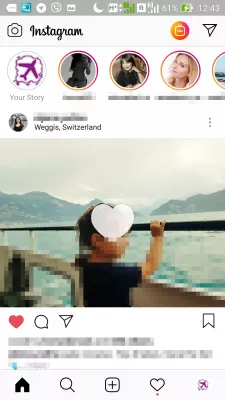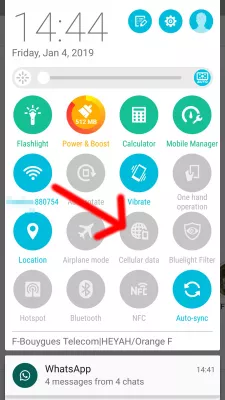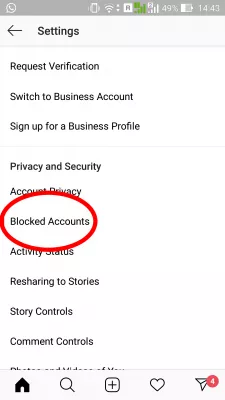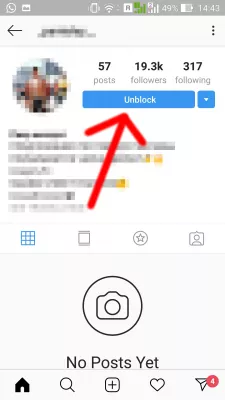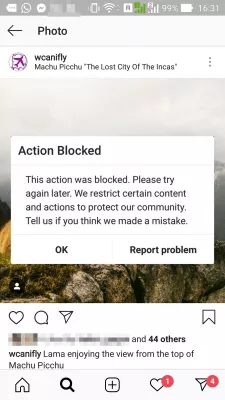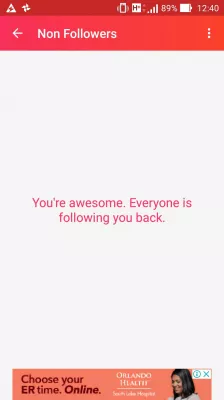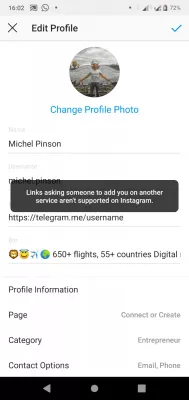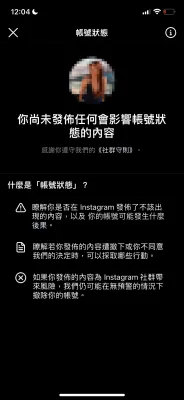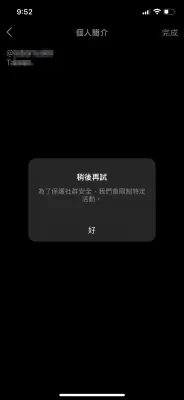Instagram Action Blocked Error
- How to get unblocked on Instagram? Solve Instagram action blocked in few steps
- 1. Refresh links to other social media accounts to solve Instagram action blocked error
- 2. Use Instagram report a problem to solve the Instagram action blocked error
- 3. Wait for about 24 hours to be unblocked from Instagram
- 4. Uninstall other related apps to solve Instagram action blocked
- 5. Change IP address to solve Instagram action blocked
- 6. Hide your IP address with a VPN
- Instagram unblocked, how to unlock your Instagram account?
- What is considered spam on Instagram?
- Instagram wont let me like pictures, what to do?
- How to fix temporarily blocked on instagram
- How to get unlocked from commenting on Instagram?
- How to unblock someone on Instagram?
- How to be unblocked on Instagram?
- Instagram action blocked for “like”, how to “like” again in 4 steps?
- Instagram comment blocked, why is that?
- Instagram link not allowed, how to solve?
- Why am I blocked from following on Instagram?
- Unauthorized Instagram link [solved]
- Stacy Caprio, Marketing, AcneScar.org: I have tried the popular Instagram growth follow for follow strategy
- Naima Khalid, efor-Real: I shared an art video which wasn't mine - Someone shared my post and asked others to report
- Frequently asked questions and answers on Instagram action blocked
- Frequently Asked Questions
- Comments (17)
How to get unblocked on Instagram? Solve Instagram action blocked in few steps
It might happen that Instagram recognizes some accounts as spam and block them - which is probably your case if you ended up on this page.
When you are getting the action blocked when following on Instagram or when liking, see below the solution to fix action blocked on Instagram, before having to delete Instagram account and create a new one! If your Instagram keeps crashing or you experience Instagram video upload stuck issue however, these are different problems.
There are 6 ways to fix it, which can be tried one after the other:
Solve Instagram action blocked:- 1: update links to other social media accounts,
- 2: Instagram report a problem,
- 3: wait for about 24hours to be unblocked,
- 4: uninstall other apps related to Instagram,
- 5: change IP address by switching to WiFi or mobile data the quick fix to use your instagram account right away, while waiting to get permanently unblocked from the instagram action blocked liking photos.
- 6: use a mobile VPN to hide your IP address with a VPN client such as FreeVPNPlanet. ( ⪢ Free registration)
1. Refresh links to other social media accounts to solve Instagram action blocked error
The first step when getting Instagram action blocked error, is to try to setup a social media account, or disconnect and reconnect an existing one.
This will show Instagram that the user is a real human with a real digital life, and not a bot commenting or liking all posts on the feed to get some rewarding likes back.
2. Use Instagram report a problem to solve the Instagram action blocked error
If that didn't work, do not wait and report directly to Instagram, either right away from the action blocked on instagram, by using the report problem button.
Or by going in the settings, where a convenient report a problem menu exists.
Select report a problem, and explain the situation with eventual added screenshots. The Instagram team will then unblock your account as soon as they read your message, which might potentially take a lot of time, depending on how busy they are with other problems to solve.
3. Wait for about 24 hours to be unblocked from Instagram
What worked great in our case, was simply to wait for a few hours, and our account got automatically unblocked, without any specific notification.
4. Uninstall other related apps to solve Instagram action blocked
If other apps are installed and using the instagram account, they might lead to account getting blocked, as they execute infinite successive actions, leading to instagram server overcharge. Deactivate them right away !
Possible type of external applications : app for liking pictures on instagram, app to block instagram followers, instagram unfollow app no limit, app to see who blocked you on instagram for free, and more.
5. Change IP address to solve Instagram action blocked
This will surely solve the issue on short term. Simply turn off WiFi and turn on mobile data, or the inverse. This will trigger an internet address change - your phone will be identified on internet with another address, and Instagram will diferentiate the new address from the one that was blocked.
That way, you will be able to access Instagram, while your main way of connection to the application is still blocked.
This workaround worked for us. Every hour, we tried again to access our account with WiFi, until it finally worked again as the account was unblocked.
If you can’t switch to WiFi or to mobile network, another solution is to use a mobile VPN to change your IP address and get your access back to Instagram – for example, using FreeVPNPlanet service to change your IP address and appear in another country for Instagram.
You can also try logging in from another WiFi network, such as a public café and see if the error still occurs or if it helped your smartphone to solve it.
6. Hide your IP address with a VPN
When I was blocked by Instagram with the Instagram action blocked error on my phone, the solution I found to remove Instagram lock was to change my IP address by installing a VPN client on my phone.
Doing this, it allows to unblock the Instagram action blocked error when I can not like in Instagram after having being blocked from liking and following other people.
Instagram unblocked, how to unlock your Instagram account?
Following above recommandations, your account should be shortly working again using your usual way of connecting to Instagram, just like it did for us !
This action was blocked please try again later instagram might however occur again if the same behavior is kept - for example liking or following like a robot, or even using robot applications, which might leads Instagram to believe a robot is using the account, and not a real human.
What is considered spam on Instagram?
Liking pictures like a robot without discontinuing, following accounts after accounts, or posting the same comment everywhere very fast. Basically, all actions that a robot would be trained to do, and that would look boring to a standard human being !
Instagram wont let me like pictures, what to do?
This is probably because your account has been blocked. See above the solution !
How to fix temporarily blocked on instagram
The Instagram action blocked following fix is simple, report the issue to instagram, switch from WiFi to mobile data, and wait a day or two, it should then go to back to normal.
How to Get Rid of Action Blocked on InstagramHow to get unlocked from commenting on Instagram?
When Instagram blocked my IP address, the only way how to get unblocked on Instagram from commenting, or being blocked from unliking photos on Instagram, is to report the issue, wait up to 48 hours, and try again.
It is also possible to switch IP address, for example by turning off the WiFi connection and using the mobile network, or by using another WiFi network, for example from a public place.
Logging off Instagram and back on will not solve the blocking issue.
SAP Instagram photos and videos @sapLife at SAP Instagram photos and videos @lifeatsap
This is the message that I received for liking/commenting on any Instagram photo: Action blocked. What can I do to fix this problem, or to get in touch with someone from Instagram?
How to unblock action blocked on Instagram?
When Instagram temporarily blocked your account, the fastest way to be Instagram unblocked is to change your IP address by switching form WiFi to mobile data, or the inverse.
In case Instagram blocked my IP address, it is also a way to solve the action blocked on Instagram issue, until Instagram unblock the account, which might take a few days.
This issue might appear for the following reasons:
- Instagram temporarily blocked me from following, resulting in an Instagram action blocked on new follow, after having followed too many people in a short time,
- Instagram temporarily blocked for going too fast, leading to action blocked on Instagram, when liking too many pictures on Instagram in a few minutes, and scrolling too fast.
How to unblock someone on Instagram?
If you have blocked someone, it is possible to Instagram unblock them. On the profile page, go to settings in the top right corner.
There, scroll down to blocked users, find the user that has been blocked, and tap on the user account to have it Instagram unblocked.
How to be unblocked on Instagram?
If another user has blocked you and want to Instagram unblock you, he has to do it himself, by finding your account in the search screen, going on your account page, tapping the settings icon in the top right corner, and selecting the Instagram unblock option which will appear on the account page in place of the follow button, if the account has been blocked. It will then be Instagram unblocked from following or accessing your account.
If you have got the Instagram action blocked issue, and Instagram temporarily blocked the account, then the best way how to be unblocked on Instagram is to change your IP address, by using the 3G network instead of a WiFi connection for example. If Instagram blocked my IP address, then it is necessary to wait a few days for Instagram to unblock the account, as it has been marked as spam.
Instagram action blocked for “like”, how to “like” again in 4 steps?
When it becomes impossible to like photo on Instagram, because when trying to like a photo, Instagram says action blocked: this action was blocked. Please try again later. We restrict certain content and actions to protect our community. Tell us if you think we made a mistake.
If you can't like picture on Instagram and the Instagram like action is blocked, the cause is that you liked too many pictures in a short amount of time. To solve it, try the following:
- wait 24hours for the block to disappear by itself,
- switch Internet connection from WiFi to mobile network,
- use a mobile VPN to change your IP address with a VPN client such as FreeVPNPlanet,
- report a problem to Instagram and wait for support to check it.
Instagram comment blocked, why is that?
When getting the Instagram error message comment blocked: it looks like your comment contains a link that is not allowed. We restrict certain content and actions to protect our community. Tell us if you think we made a mistake. It is most likely due to something you put in your comment.
If your comment does not contain any suspicious link or swear word, then it might be due to your Internet address, meaning somebody else having the same Internet connection as yourself have done it and has been blocked.
In that case, try changing your Internet IP address, by switching from WiFi to mobile network for example.
Instagram link not allowed, how to solve?
The Instagram error link not allowed: it looks like your profile contains a link that is not allowed. We restrict certain content and actions to protect our community. Tell us if you think we made a mistake.
This error is most likely due to a strange link that you put in your profile. Check again your profile description to make sure it does not include a link that has been reported by other users as spam or inapropriate.
If that is not the case, the link not allowed error might appear because somebody else has done it on the same Internet connection. Try switching from WiFi to mobile network to solve the problem.
Why am I blocked from following on Instagram?
You can be blocked from following on Instagram and getting the Instagram action blocked error after having liked too many posts in a short period of time, having followed too many new accounts, or unfollowed too many account.
This typically happens after having used an application that will like posts on your behalf, follow new account and unfollow them, or unfollow in batch the accounts that are not following you back.
When doing many Instagram actions automatically, your account might be recognized as being a bot, for example by using an app to unfollow many people at one. Make sure that you are doing it slowly, not more than about a hundred accounts follow or unfollow a day, in order to avoid getting blocked from following on Instagram, and getting the Instagram action blocked error which would block your Instagram account for a few days.
Why did Instagram block me from following? - QuoraOnce your Instagram account have been unblocked after solving the Instagram action blocked error, you will be able again to access all actions from the Instagram mobile application – do not forget to disinfect phone and keep it clean by using an UV sanitizer to avoid problems such as spreading germs and microbes. Stay safe browsing Instagram!
Unauthorized Instagram link [solved]
Another issue that might block your Instagram account, although different than the Instagram action blocked error, is the unauthorized Instagram link.
Unauthorized Instagram link error: Links asking someone to add you on another service aren't supported on Instagram.In case you have put on your profile a link to an unauthorized website, than Instagram might display you this error message, making your account unusable until your get rid of that link.
Since recently, Instagram does not like other concurrent social network links on its users profiles - therefore, if you get the unauthorized Instagram link issue, all you can do is remove that link from your profile and change it for a link to a website that isn't in direct concurrence of Instagram.
If even after removing the link from your profile, you still get the error unauthorized Instagram link then the best way to solve is to disconnect your other social networks from your Instagram account in the settings, log off and log back onto your Instagram account.
The unauthorized Instagram link issue in your user profile should now be solved.
Did Instagram Block Your Bio Link? Try This.Stacy Caprio, Marketing, AcneScar.org: I have tried the popular Instagram growth follow for follow strategy
I have gotten my Instagram profile blocked when I have tried the popular Instagram growth follow for follow strategy. The follow for follow strategy is incredibly effective, and I have used it personally to grow accounts over 10K followers in a less than a year and seen it equally and more so effective growing larger accounts as well. The only downside is Instagram frowns upon taking too many actions such as following hundreds or thousands of accounts per day, and they will often block your account or even delete it if you abuse this strategy, which has happened to me personally.
Stacy Caprio, Marketing, AcneScar.org
Naima Khalid, efor-Real: I shared an art video which wasn't mine - Someone shared my post and asked others to report
I am an amateur artist. I have a business Instagram account for four years now and a limited number of followers, mostly locals. Two years ago, I shared an art video on my Insta account, which wasn't mine. Someone shared my post on their story and asked others to report. People started reporting my account and I got blocked from Instagram for one week. I was panicked at first for fear of losing my follower count. Then I consulted some other artist friends and they asked me to wait.
After a week, Instagram returned my account. It also made me go through Instagram's Copyright Infringement details once again. I noticed a 20% fall in my followers. Some others contacted me through Direct Messages, but I apologized publicly on my Insta story. Since then, I have been very careful about sharing stuff on my profile. Now I usually post my art and if I share something I mention the artist's name with it.
Frequently asked questions and answers on Instagram action blocked
- Why is my action blocked on Instagram?
- Your action is blocked on Instagram because you have repeatedly done an action such as following, unfollowing, liking or commenting, and Instagram has identified that you might be a robot.
- How long does action blocked last?
- Action blocked typically lasts for 24 hours. However, it might be longer.
- How long will Instagram block me from liking?
- Instagram will block you from liking for 24hours the first time, but it can be much longer.
- How can I unblock my Instagram account?
- You can unblock your Instagram account by switching IP address with a mobile VPN.
- How long does it take for Instagram to unblock your account?
- It takes Instagram between 24 hours and weeks to unblock your account.
- How can you unblock?
- You can unblocked an account you have previously blocked by going to settings privacy options on the Instagram app.
- How do you get someone to unblock you?
- The only way to get someone to unblock you is to talk with them and ask them to do it.
- How do I fix action blocked on Instagram?
- Action blocked on Instagram can be solved by changing the location from which you connect to the application, such as by changing your IP address with a VPN, until the initial location has been unblocked.
- Why can't I like pictures on Instagram action blocked?
- You cannot like pictures on Instagram and get the action blocked error because you have been identified as a potential bot by liking too many pictures in a short amount of time; until your phone is unblocked, you should connect from another IP address to keep using Instagram, and stop doing so many actions.
- Why am I blocked from liking posts on Instagram?
- You are blocked from liking posts on Instagram because you liked too many posts in a short period of time, and have been identified as a potential robot. You can try to switch IP address to keep using your account, and should refrain from liking too many posts in a row.
- Is action blocked on Instagram permanent?
- Action blocked on Instagram is not permanent, and might lasts anywhere between 24 hours and several weeks.
- How long is action blocked on Instagram 2020?
- Action blocked on Instagram lasts 24 hours the first time, but can be as long as several weeks.
- How long does Instagram block you from following 2020?
- Instagram blocks you from following in 2020 if you followed too many accounts in a short period of time for 24 hours the first time, but it can be up to several weeks.
- How do you unblock temporarily blocked on Instagram?
- You can unblocked temporarily blocked on Instagram by using a VPN to change your IP address and appear to be connected from another location.
- How can I unblock my account on Instagram?
- You can potentially unblock your account by switching IP address with a mobile VPN.
Frequently Asked Questions
- How can I report a problem on Instagram ?
- If you have a problem on Instagram, then you can report it to technical support. Qualified employees will promptly answer you and help you solve your problem.
- What does the message Instagram your account has been temporarily blocked mean?
- The message your account has been temporarily blocked from Instagram means that your account has violated one or more of the platform's community guidelines, and as a result, has been temporarily suspended from performing certain actions, such as liking, commenting, or posting content.
- What does the notification IG - we restrict certain activity mean?
- The notification IG - we restrict certain activity means that Instagram has implemented limitations or restrictions on specific actions or behaviors within their platform. These restrictions could apply to certain features, content, or user actions in o
- What steps can be taken to prevent the 'Instagram Action Blocked' error from recurring?
- To prevent recurrence, users should avoid rapid or repetitive actions, adhere to Instagram's community guidelines, and engage on the platform naturally without using automated tools.
Problem description
Instagram action blocked, wait a few minutes before you try again Instagram, how to remove action blocked on Instagram, Instagram temporarily blocked me from following, Instagram action blocked fix

Michel Pinson is a Travel enthusiast and Content Creator. Merging passion for education and exploration, he iscommitted to sharing knowledge and inspiring others through captivating educational content. Bringing the world closer together by empowering individuals with global expertise and a sense of wanderlust.