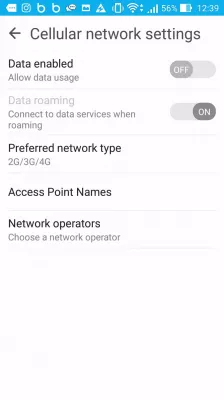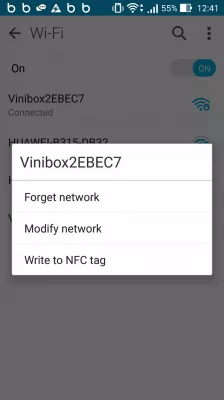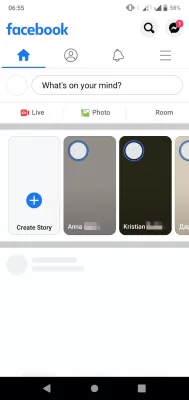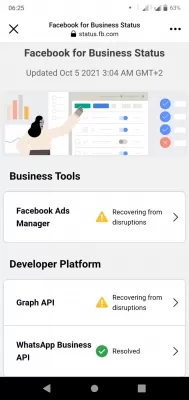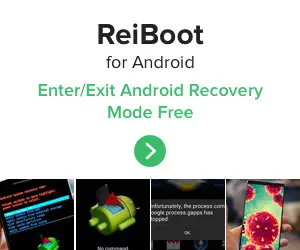Android WiFi connected but no Internet
Turn it off and back on again
As usual, the first step with any issue, is to try to turn your phone off and back on again. After that, you can try the following solutions.
Network connection check
It is important to check that the network connection is working properly.
In the Settings > Data usage, check that mobile data is activated, and that you haven’t exceeded the data limit, if you have set up one. In that case, either remove it or increase it.
Access Point Names
It might be that your carrier requires an Access Point Name APN to be setup in order to have a working Internet connection.
They differ by carrier, so you will need to check with your carrier what is required.
Lyca mobile activate Internet setup access point nameNetwork mode
It might be that the cellular data is not working because the wrong type of Internet connection has been chosen.
By going to the Settings > Mobile Networks > Network mode, try to change the type of mobile connection, from switching from 3G to 4G for example or selecting the phone automatic network mode selection if that wasn’t the case.
Network provider
When none of the previous solutions have worked, the last resort is to contact the network provider, and check with them what the issue could be, which might come from their configuration, or from a dysfunctional SIM card, in which case they will send you a new one.
Solve WiFi connected but no Internet Android
To solve the issue WiFi connected but no Internet connection on Android, follow these simple steps:
- check if Internet is actually connected, and turn on WiFi or mobile internet,
- disable and enable WiFi or mobile internet
- forget the network and add it back,
- reset the WiFi connection by unplugging the Internet router, waiting 30 seconds, and plugging it back.
Why Instagram, WhatsApp, Facebook not working and not loading?
If you are wondering why Facebook is not working but you are connected to Internet and are able to load other pages, it might be the case that the Facebook server is down, meaning that is not working anymore and not delivery data to its users.
The issue expererienced in this case is either:
- Facebook feed doesn’t load or refresh,
- Instagram shows error couldn’t refresh feed,
- WhatsApp messages are not sent out.
To make sure that Facebook is down today, along with WhatsApp and Instagram, as they are connected, start by checking the official information about Facebook disruptions and Whatsapp Business API on the Facebook For Business status page.
It will most likely be explained on that page what is happening at the moment. The next steps to take in order to mitigate the issue is to do the following:
- If you Instagram video upload is stuck, try these solutions,
- Switch to Signal messenger while WhatsApp is down to message your contacts,
- WhatsApp messages are stuck on Waiting for this message to be delivered.
Frequently Asked Questions
- What to do first if data connected but no Internet?
- The first step if you encounter such a problem is to try turning your phone off and on again. If this does not help, then you can try the solutions written above.
- What to do if Huawei WiFi connected but no Internet?
- If your Huawei WiFi is connected but there is no internet, you can take a few steps to fix the problem: restart your modem/router, check the connection status and network settings. Reset your network settings or contact your ISP.
- What to do if WiFi connected but no internet iPhone?
- If your iPhone is connected to a Wi-Fi network but you're unable to access the internet, there are a few troubleshooting steps you can try: Check other devices. Restart the Wi-Fi router and iPhone. Forget and reconnect to the Wi-Fi network. Reset network
- What are the common causes and solutions for an Android device connected to WiFi but not accessing the internet?
- Common causes include router issues or IP conflicts. Solutions involve restarting the router, forgetting and reconnecting to the network, and checking DHCP settings.
Problem description
Android mobile data not working. Android mobile data not working. Mobile data not working on Android. Turn on mobile data Android. Android data not working. Android mobile data not working. Android data not working. Android mobile data not working. Android no mobile data. Android no Internet connection. Android WiFi connected but no Internet. Android Internet not working. Android no data. Cellular data not working. Why is my cellular data not working. Cellular data not working Android. Use cellular data for not working. Mobile data connection not working. How to enable data connection on Android.

Michel Pinson is a Travel enthusiast and Content Creator. Merging passion for education and exploration, he iscommitted to sharing knowledge and inspiring others through captivating educational content. Bringing the world closer together by empowering individuals with global expertise and a sense of wanderlust.