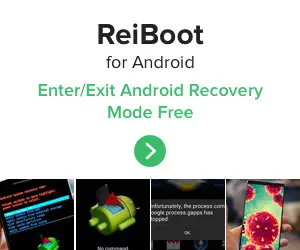8 Ways To Unlock Android Screen
- 4uKey - Android Screen Unlock
- Bypass Android Lock with Android Lock Screen Removal
- How to bypass Android lock using Android Device Manager?
- Bypass Android Lock Using Samsung Find My Mobile
- Using the default Forgotten Template feature
- Factory reset to bypass Android lock
- Using ADB to remove password file
- Boot in Safe Mode to Lock Screen bypass Apps
- Frequently Asked Questions
While there are various ways to unlock Android devices, hacking the lock screen is a big problem for many users. However, there are various ways to bypass lock screens, and it takes some steps and some effort to get there. While there are various ways to bypass the lock screen, many of them are ineffective for certain Android devices that are released today.
Unlocking your device is certainly not an absolutely impossible task. What is required is to review some of the applications and tools that can serve this purpose. There are the most up-to-date services for unlocking the Android screen. Below we will take a look at some of the ways to bypass the screen lock on Android devices, such as unlocking Motorola phone, Alcatel phone, Vivo phone, etc.
4uKey - Android Screen Unlock
4uKey for Android is a combination of efficiency and quality results. The utility itself offers you step-by-step actions to perform and removes the screen lock within a few minutes. You can download a free or full version of the program from the official website of the developer.
4uKey Android is a Windows program that can unlock a locked Android device in seconds, perfect for when you forget your passcode or gesture for your device, or you just need to bypass the lock screen and access your device.
In order to use this program, you must perform a number of the following steps:
- Connect your smartphone to your PC and launch the 4uKey for Android program.
- In the menu that opens, click Delete.
- After the data has been verified, removal of the smartphone screen lock will begin. The program will inform you about the need to erase all device data - to continue working, click OK.
- Wait until the lock is removed, and then put your smartphone into recovery mode according to the prompts on the computer screen.
- Click the Next button, then follow the steps recommended by the program to restore the device to factory settings and restart it. After starting the smartphone, the screen lock will be disabled.
Bypass Android Lock with Android Lock Screen Removal
Wondershare Dr.Fone software is used to bypass Android lock and remove Android lock screen. It not only bypasses Android pattern locks, but also works with pin codes, passwords, etc. This does not lose any existing data on the device.
In order to use this program, you must perform a number of the following steps:
- Launch Dr.Fone on your computer and click Unlock Screen.
- Connect your Android phone to your computer with a USB cable. Click “ unlock Android Screen” to start.
- Then confirm information such as phone make and model, etc. This information is extremely important for unlocking the lock screen.
- Then boot your phone into download mode. Turn off your phone and press and hold the Volume Down button along with the Home and Power buttons.
- After the device enters download mode, the next download is the recovery package.
- Once the download is complete, Android lock removal will begin. This will keep all data intact and release the lock.
Among the advantages of using this program, the following should be noted:
- This software allows you to bypass all kinds of lock screens such as pin codes, passwords, pattern locks, etc.
- The whole process can be completed without losing any data.
Among the disadvantages, one can single out only the fact that the overall process can take longer than using other tools.
Dr.Fone : Your Complete Mobile Solution – WondershareHow to bypass Android lock using Android Device Manager?
unlock Android Device Manager is arguably a quality service that can be used to bypass Android screen lock on locked Android smartphones and tablets. Working with this service is quite simple, and it works as long as the user logs into his Google account. This service can be accessed and used on any device or computer.
There are several steps you can take when using this service in order to bypass the lock screen. Once it is connected to the device, we can start by clicking on the “Block” button. If the Android device is compatible, then the Android Device Manager will connect with several attempts.
After clicking the “Block” button, a window will appear asking for a new password to replace the PIN-code, pattern or password that we have forgotten. Enter the new password once and then again to confirm, then click the “Lock” button. This will change the password in a few minutes and the new password can be used to unlock the device.
The advantages of using this service are:
- This can be used if you are logged into a Google account and you can use any device to access the service.
- This service is best suited for newer Android phones and tablets.
- The process is very simple and short.
Among the disadvantages of using this service are the following:
- This process can take several tries and may fail if the device is not compatible.
- There is no way to know the location of the phone when lost if the device is turned off.
Bypass Android Lock Using Samsung Find My Mobile
This service is one of the best for unlocking devices such as Galaxy S3, S4, S5, S6, S7, S8. To use this service, you need to sign in to your Samsung account.
After logging into your Samsung account, all you need to do is click the lock my screen button on the left and enter a new PIN, after which you need to click the Lock button, which is located at the bottom, which will change the lock password within a few minutes ... It helps to bypass Android lock screen without Google account.
Among the advantages of using this service are the following:
- This service is great for Samsung devices.
- The process and interface are extremely easy to use.
- The app provides a variety of other services, such as finding your device, wiping your device, and more.
The disadvantages of using this service include:
- Implementation of work only with Samsung devices.
- This service does not work without setting up a Samsung account or logging into your Samsung account.
- There are some operators like Sprint that block this device.
Using the default Forgotten Template feature
The Forgotten Template feature is available by default on Android devices. After several unsuccessful attempts, the message Please try again in 30 seconds appears. Below the message, click on the option labeled Forgot Template.
After that, you need to provide your Google account details. After choosing the same, enter your primary Gmail account and password that you used to set up your Android device. Google will send an email with the new unlock pattern. This will help reset the pattern then and there.
Among the advantages of using this feature is the ease of use of the feature built into most Android devices.
Among the disadvantages, it should be noted that Internet access is required to use this function.
Factory reset to bypass Android lock
Factory reset can be one of the solutions to bypass Android lock screen. This will work in almost any situation and with every Android phone. If bypassing the lock screen and gaining access to the device is more important than preserving the data stored on the device, then this method can be used to gain access to the locked device. This includes a few simple steps, but the process may differ depending on the device.
- For most devices, you can start by turning off the device. Press and hold the power button and volume buttons together when the screen turns black.
- The Android bootloader menu will appear. Select the recovery mode option by pressing the power button. Use the volume button to switch between different options.
- Erase your data or choose to factory reset after going into recovery mode and restart your device as soon as the process is complete and the device is no longer locked.
The advantages of using this method are as follows:
- Factory reset can be done on any Android device. Thus, regardless of the type of device, a factory reset is possible on all devices with slight differences in the process.
- This is a fairly easy and simple process to bypass the lock screen.
Among the shortcomings, it should be noted that a factory reset deletes absolutely all data stored on the device.
Using ADB to remove password file
This option works if the phone was connected via USB in the past. This requires the phone to be connected to the computer with a USB data cable. Then a command prompt opens in the ADB installation directory. Enter the command below and press Enter.
Restart your phone to avoid finding the temporary lock screen. Therefore, it is imperative to set a new password or pattern before any further reboot.
Among the advantages of using this method, it should be noted its simplicity. Among the shortcomings, we note the possibility of using it only if the device was previously connected via USB.
Boot in Safe Mode to Lock Screen bypass Apps
This is one of the easiest ways to bypass your lock screen. Moreover, it is effective if the lock screen is a third party application.
Boot into Safe Mode with the Power Off button and select “OK”. This will temporarily disable the third party lock screen. Clear your lock screen app data or uninstall it and return from safe mode by rebooting.
The advantages of using this method are:
- Ease of use.
- Highly effective in bypassing the lock screen of third-party apps.
The downside is that this method is only effective for third-party app lock screens, not standard lock screens.
Thus, there are many different ways to bypass lock screens on Android devices. It all depends on which tool or applications are best suited for a particular case.
Frequently Asked Questions
- What is 4ukey for Android?
- 4uKey Android is a Windows program that can unlock a locked Android device. It's perfect for when you've forgotten your passcode or gesture for your device, or you just need to bypass the lock screen and access your device.
- What is the best way to iPhone passcode unlock?
- Tenorshare 4uKey is a program that allows you to bypass the security code of a locked iPhone or iPad to recover and access your data. It allows you to bypass iPhone protection in just a few minutes, whether you have a backup or not.
- How to unlock Android screen remotely?
- To unlock an Android screen remotely, you can use Android Device Manager or Find My Device service, which allows you to remotely locate, lock, and erase data on your device. Using a computer or another smartphone, log in to your Google account associated with the locked device, and access the device manager. From there, you can select Lock and enter a new temporary password, which will override the old one and unlock the screen.
- How to unlock iPhone passcode with iCloud?
- Visit the iCloud website and sign in with your Apple ID and password. Once logged in, click Find My iPhone. Select the locked iPhone from the list. Select the Erase iPhone option to erase all data and settings on the device. After the iPhone is erased, you can restore it from a backup or set it up as a new device. Please note that using iCloud to unlock iPhone passcode will erase all data on the device.
- How to unlock my screen on my phone if I forgot my password?
- If you forgot your password and want to unlock your phone screen, check for alternative unlock methods. Some devices offer the option to unlock using your Google or Apple account credentials. If the above options are not available or not working, you may
- How to change code to unlock iPhone?
- If your device does not support Touch ID, then you need to go to Settings > Passcode to change your password. Here are various options and functions. Disable Passcode: Select this option to disable the passcode. Change passcode: Enter a new six-digit pass
- What are various methods to unlock an Android screen, especially when standard methods like PIN or pattern are forgotten?
- Methods include using Google’s ‘Find My Device’, Smart Lock features, factory reset, using ADB commands, or third-party unlocking tools.