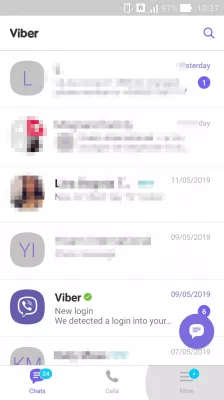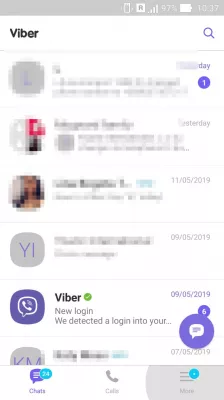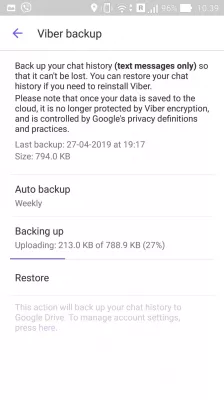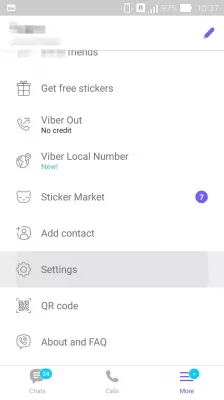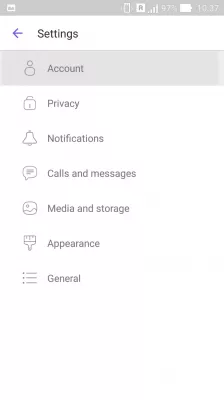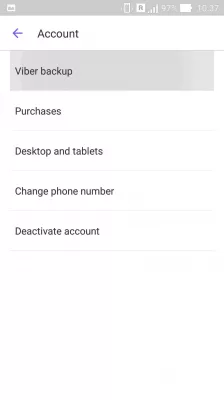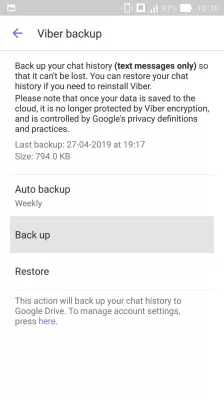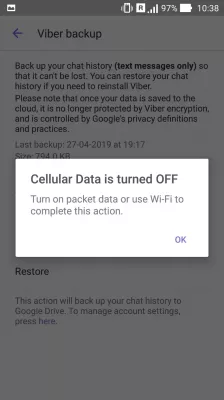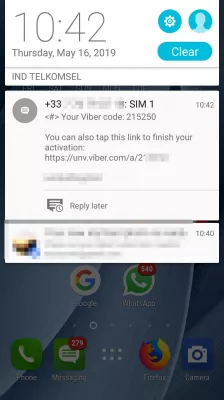Viber How To Restore Deleted Messages?
How to restore Viber deleted messages
After having deleted messages or whole conversations by mistake on Viber, the only solution to restore deleted messages or to transfer Viber messages to new phone is to restore the latest Viber backup.
To restore deleted messages on Viber, you must first of all have activated the Viber backup – see below how to do it.
To restore Viber deleted messages and conversations, follow the following procedure:
- go to settings > account > Viber backup,
- select the restore option,
- wait for the backup to be downloaded from server and installed on your phone,
- access the messages just as they were before the latest backup.
Restore Viber messages using a backup solution
By backing up your whole phone using UltData data recovery software in advance, you will be able to retrieve deleted Viber messages by using the software as a Viber data recovery tool: once you will want to access deleted messages, simply reload an older Viber messages backup file into your account, and the messages will be back!
There is no way to recover deleted Viber messages without backup, as these messages have been deleted. However, by backing up in advance, you can access these messages after they have been deleted, as they have been stored somewhere else than only on your phone.
How to setup backup on Viber
In order to be able to transfer Viber messages from Android to iPhone, to transfer Viber messages from iPhone to Android, or to restore Viber deleted messages, the backup must be setup first.
Go to settings > account > Viber backup > auto backup, and setup a correct backup timeframe.
After the backups will have been automatically created, you will be able later on to restore deleted messages.
If you have switched to a new phone, do not forget to transfer pictures to new phone on Android.
Transfer Viber messages from Android to iPhone
To transfer Viber messages from Android to iPhone, it will be necessary to use an external software to backup messages on Android, that will recover them on your iPhone, through a computer.
Transfer Viber Chat History from Android to iPhone in Clicks using computer softwareHow to Transfer Viber Messages from Android to iPhone and Vice Versa
Transfer Viber messages from iPhone to Android
To transfer Viber messages from iPhone to Android, it is necessary to use an intermediary computer software that will extract messages from iPhone, store them on a computer, and install them on the Android Viber application.
Transfer Viber Message History from iPhone to Android PhoneHow to recover deleted Viber messages on iPhone without backup?
The only way to recover deleted Viber messages on iPhone without backup is to use an external Viber data recovery tool such as PhoneRescue for iOS or iMyFone D-Back iOS Data Recovery, which will scan your iPhone and will recover deleted files.
Recover Viber Messages on iPhone without Backup with iMyFone D-Back iOS Data Recovery, a Viber data recovery toolHow to Recover App Data on iPhone without Backup using PhoneRescue for iOS, a Viber data recovery tool
Install the corresponding Viber data recovery tool computer software, run them while the iPhone is connected via USB to the computer, and select to deleted Viber messages on iPhone to recover without backup!
In order for this solution to work using a Viber data recovery tool, however, you must do is as soon as the data has been deleted without backup – if you wait too long, other data might be created over the data to recover, and it might be impossible to retrieve it.
Frequently Asked Questions
- How to restore deleted conversation in Viber?
- In order to recover a deleted conversation in Viber, you can use PhoneRescue for iOS tools or iMyFone D-Back iOS Data Recovery. You need to install the corresponding Viber data recovery tool computer software, run them and restore.
- How much memory is used for back up Viber messages?
- The amount of memory used for backing up Viber messages can vary depending on the number of messages and media files being backed up. However, Viber allows users to back up their chat history to their device's local storage or to a cloud service such as Google Drive or iCloud.
- How to delete messages in Viber in a group?
- Open the Viber app on your device and go to the group chat where you want to delete messages. Find the specific message you want to delete. Press and hold a message until a menu appears. In the menu that appears, select the Delete option. You will be pr
- What are the limitations and possibilities when attempting to restore deleted messages on Viber?
- Restoration is possible if a backup was created prior to deletion. Limitations include the inability to recover messages without a previous backup.

Michel Pinson is a Travel enthusiast and Content Creator. Merging passion for education and exploration, he iscommitted to sharing knowledge and inspiring others through captivating educational content. Bringing the world closer together by empowering individuals with global expertise and a sense of wanderlust.