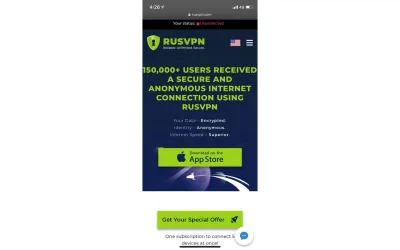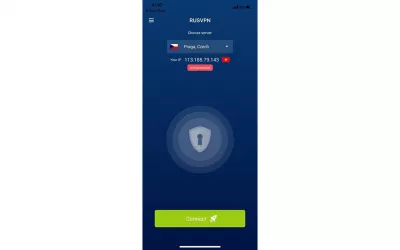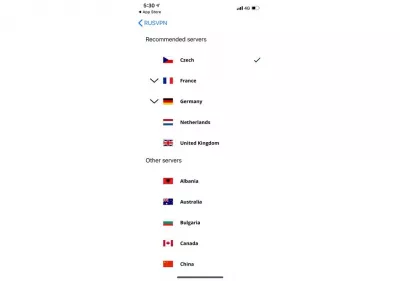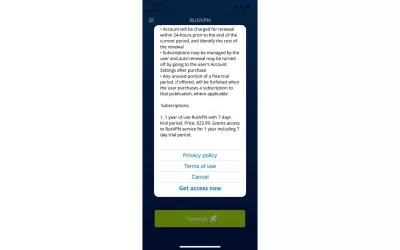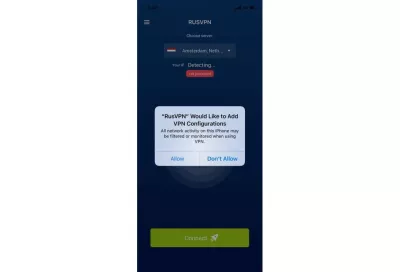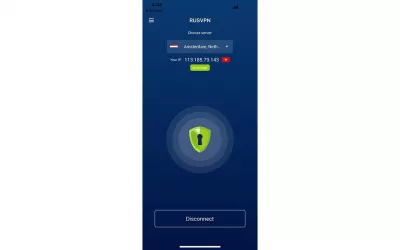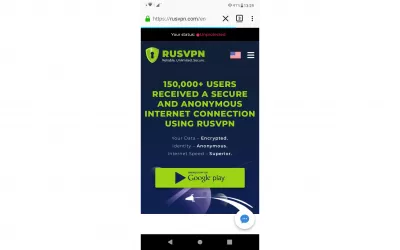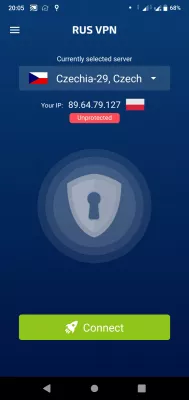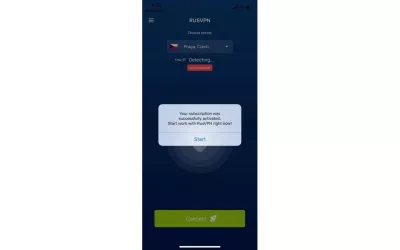How to Set Up and Use a VPN on Your Phone?
How to use VPN on mobile phone
Surfing the internet, you may encounter sites you can’t access. It isn’t the connection problem nor the pages are down but there are chances that the network provider has blocked them in your country for some reasons.
You suddenly remember that someone has talked about something called a VPN client which may help you out. You then search for it and good news! FreeVPNPlanet is here at your service.
A VPN for cell phone is also recommended to protect your personal data. When using smartphones, hackers can intercept your traffic if you connect to the Internet through open Wi-Fi networks.
Having established a VPN connection, the situation changes dramatically - the technology provides an encrypted connection over the main one and guarantees the confidentiality of the user's data. This is exactly what VPN on the phone is for - using it eliminates the possibility of identity theft.
How the Internet work? AddressesWhat is a VPN? How does a VPN work on a cell phone?
A VPN, or Virtual Private Network, is a service that lets you access the web safely and privately by hiding your real IP address and lending you a temporary one, but using a software called a VPN client that can be installed on computer or mobile phone.You can access the internet from places to places as long as they are in the network area of the provider and your used devices are recognized via their IP address. There are several types of IP address but basically, they are like your address. Therefore, there are services limited or banned in your area.
What is the difference between an IP address and MAC address?A VPN client can temporarily change your real IP address; in other words, your IP address can now be anywhere you want and that’s how you can access these aforementioned sites.
Using FreeVPNPlanet, you will have these benefits and beyond, namely:
- Unlimited access from site to site
- Guard your data from hackers
- Avoid price discrimination based on location
How to Use a VPN on your Phone?
The mobile phone is now indispensable to most of the netizen. Thanks to the competition of operating systems like IOS, Android as well as the constant development of Apple, Samsung…, internet access on the mobile phone is close to surpass it on desktop. Why need to turn your bulky PC or laptop when you can surf the internet on your faster and compacter mobile phone.
Understanding this trend, besides desktop OS such as Windows, macOS or Linux, FreeVPNPlanet has made our Virtual Private Network available on both IOS and Android.
How do I use VPN on my iPhone?
If you are using an iPhone, here are simple steps to get your VPN client from A to Z:
- 1. Access FreeVPNPlanet on your phone then click “Download on the App Store”.Your browser will direct you to the App Store. Next, Tap “GET” to download.
- 2. Open FreeVPNPlanet app on your screen. Your IP appears along with your present country. You are now not protected.
- 3. Tap “Choose Server” to change your location. There are countries and sub-locations to choose from. The recommended ones are Czech, France, Germany, the Netherlands, and the United Kingdom.
- 4. Tap “Connect”, there will be a policy script, choose “Get access now” to subscribe FreeVPNPlanet at the cheap rate of $4.99/month. The rate per year is even more interesting (only $23.99).
- 5. In the next step, allow FreeVPNPlanet to add VPN configuration to your phone. There will be a button added, you can turn this on and off in your phone setting.
- 6. Congratulation, you are now under protection with a different IP address. Let’s enjoy surfing the unlimited internet using VPN on iPhone.
How to connect to VPN on Android phone?
The steps to connect to VPN on Android phone are also easy. The only different thing is that you will have to download it via Google Play instead of the App Store. The other steps are the same to connect to VPN on Android Phone:
- 1, access FreeVPNPlanet website and download the application on Google Play,
- 2, open the FreeVPNPlanet application,
- 3, choose server to change the VPN location and your IP address,
- 4, tap connect to subscribe to FreeVPNPlanet and get a cheap VPN rate,
- 5, allow FreeVPNPlanet to configure your Android phone,
- 6, you are connected to VPN on your Android phone using FreeVPNPlanet, and using another IP address.
What is the best VPN for cell phone?
Choosing a VPN for cell phone can be a tedious task, as there is plenty of offers available online.
One solution could be to use one of the software selected by the Best VPN selection, to get a working and cheap VPN.
Most of them actually provide a very similar service, the biggest noticeable difference will be the price and the customer service – while it’s not so obvious to compare customer services among them, it is pretty easy to compare the price, and the below guide should be of great use to select the right VPN for smartphone.
If you asked yourself why use VPN on smartphone, you should now have your answer! For either security, privacy, or compatibility reasons, there are plenty of motives to get one and use it whenever you are connecting to the Internet, and this will help your smartphone last and your date to stay safe.
Conclusion: how to use VPN on mobile phone?
You’ve just known how to set up and how to use VPN on mobile phone in a few simple steps, for both iPhone and Android. It gives internet users too many benefits and above all is the freedom on the internet.
So, what are you waiting for? Get a FreeVPNPlanet now, and you will have full access to the online world using a Virtual Private Network.
Frequently Asked Questions
- What is the best VPN for cell phone?
- Try using FreeVPNPlanet. With it, you will have unlimited access from site to site. This VPN guarantees you the protection of your data from hackers. You won't be afraid of price discrimination based on your location.
- What is VPN on cell phone?
- A VPN (Virtual Private Network) on a cell phone is a technology that creates a secure and private connection between your device and the internet. It encrypts your internet traffic, making it difficult for anyone to intercept or monitor your online activities. By using a VPN on your cell phone, you can protect your privacy, enhance your security, and bypass restrictions or censorship imposed by your network provider or the websites you visit.
- Is it safe to use a mobile VPN connection?
- Yes, using a mobile VPN connection can be safe, provided that you choose a reputable VPN service and follow the best practices for online security. A VPN (Virtual Private Network) encrypts your internet traffic, making it difficult for others to intercept
- What are the steps to configure a VPN on a smartphone, and what should users consider for secure usage?
- Configuration involves choosing a reputable VPN provider, downloading their app, and following setup instructions. Consider factors like security protocols, server locations, and privacy policies.