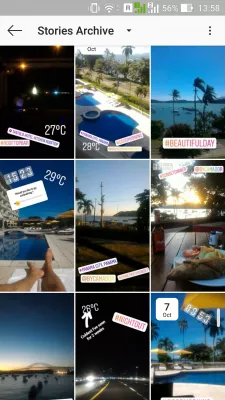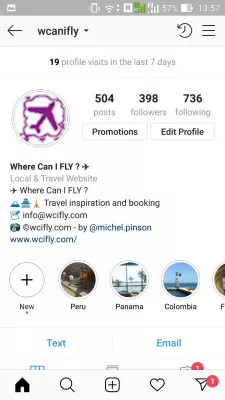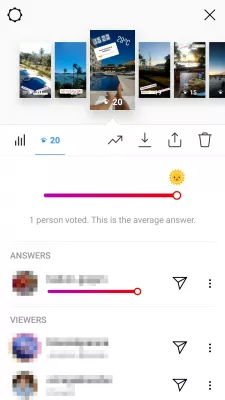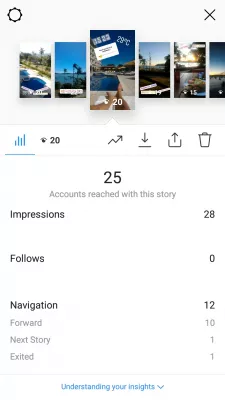How to view Instagram stories archive
Story saver for InstaGram
The stories are automatically saved on Instagram application, and can be accessed from the rewind icon the account page overview.
After a story has disappeared, when the 24 hours publication have passed, it is still possible to access all the previous stories, and see the details of that story: who has seen them, which answers, and more statistics.
IGstories
After being logged in on Instagram, and opening the app, tap on the icon to access the account main page, which is either a small persona in the top right of the application, or a miniature of the profile picture on the lower right corner of the app.
Where Can I FLY? On InstagramViky photo model
Here, have a look at the top right of the screen: there is an icon which looks like a clock with an arrow going counter clockwise, which means rewind to access the history archive.
Tap on this icon to get to see the whole story history of the account.
Instagram story archive
In the InstaGram story archive, all the stories are visible, from the latest one to have disappeared from the current stories at the bottom, and the older history at the top.
It is possible from that screen to highlight igstories, or to view their statistics.
Tap on a story to see it again, as it appeared when it was featured on the current account stories – including the possibility to slide to stories posted before and after, just as if it was a fresh story.
Sliding up on the screen, or tapping on the viewers miniatures, will show the viewers details, and question answers, in case an interaction such as a question, a poll, or a slide has been added to the story.
From there, it is also possible to promote a former story, download it to the phone camera roll, reshare it as a post, or delete the story from the archive.
The statistics will show how many accounts have seen the story, how many times the story has been seen, but also how many follows it has triggered.
On top of that, you will be able to know how many people have seen the story until the end and the automatic switch to the next story, how many accounts have swiped to the next story, and how many account have left the story viewing from that story.
Instagram story archive gone
Unfortunately, there is no possibility to retrieve a deleted story archive, if it has been deleted from the story archive.
However, in case the stories are not saved automatically, make sure the option is activated, by going to Settings > Story Controls > Save to Archive.
In that case, the stories will be saved online on a secure server, and don't have to be saved locally on the phone.
How to access Instagram story archive
To view and access Instagram story archive, open the Instagram application, tap on your avatar in the bottom right corner of the app, and tap on the clock icon in the top right of the app, next to the settings menu.
This is how to access Instagram story archive – simply go to the corresponding menu, which will appear when you access your account main page, the button that looks like a clock with a counter clock wise arrow will show up.
Here's how to see and download old Instagram stories – INSIDERFrequently Asked Questions
- What to do if Instagram story disappeared from archive?
- If the Instagram story has disappeared from the archive, then unfortunately there is no way to recover the deleted stories archive if it was deleted from the archive. However, if stories aren't automatically saved, make sure this option is enabled by going to Settings > Manage Stories > Save to Archive.
- How to see old stories on Instagram?
- To see old stories on Instagram, you can go to your own profile and tap on the Archive button (represented by a clock icon) located in the top right corner of the screen. From there, you can select the Stories option to view all of your past stories. Additionally, you can also use the search bar in the archive section to find specific stories by typing in keywords or hashtags.
- How to open archive stories on Instagram?
- Open the Instagram app. Click on your profile icon. Find the clock icon in the top left corner of the screen and click on it. This icon represents your archive. By default, you will see your archived messages. To switch to archived stories, swipe left on
- What is the process to access and manage archived Instagram stories?
- Accessing archived stories involves navigating to the profile, tapping on the menu, and selecting the 'Archive' option, where users can view and manage their past stories.

Michel Pinson is a Travel enthusiast and Content Creator. Merging passion for education and exploration, he iscommitted to sharing knowledge and inspiring others through captivating educational content. Bringing the world closer together by empowering individuals with global expertise and a sense of wanderlust.