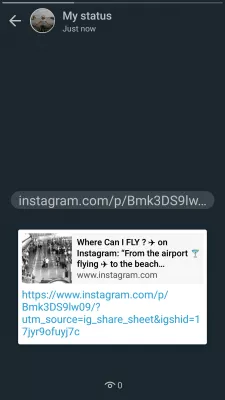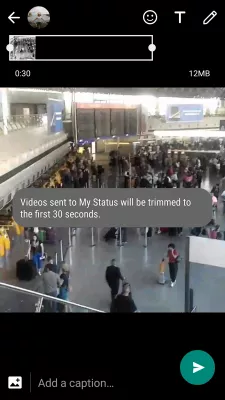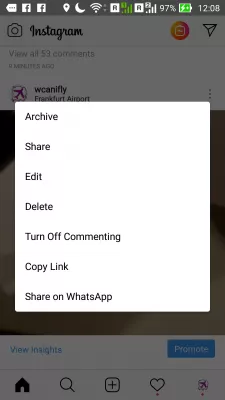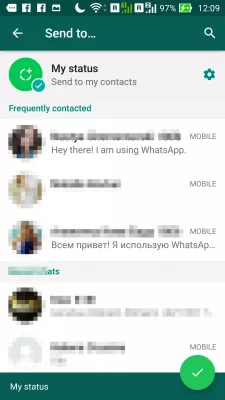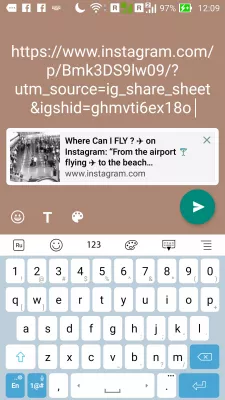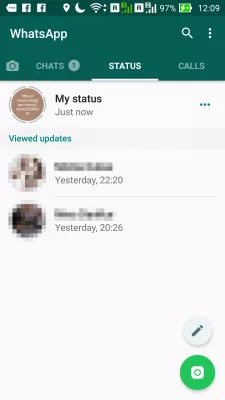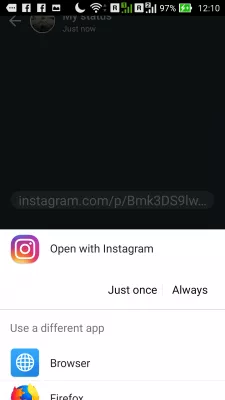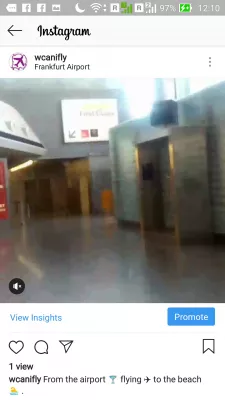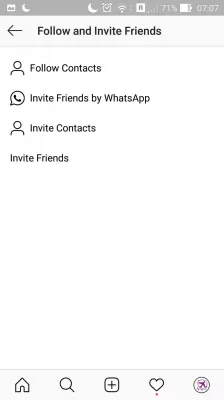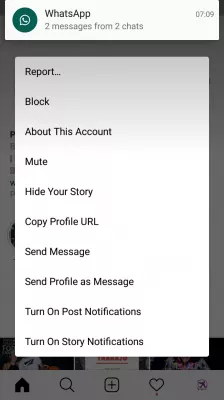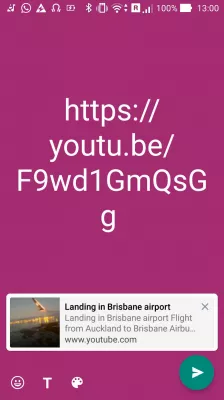How to share Instagram videos on WhatsApp status
- How to share Instagram videos on WhatsApp status
- How to connect WhatsApp with Instagram
- How to put Instagram video on WhatsApp status
- How to share boomerang on WhatsApp
- How to share video from Instagram to WhatsApp status
- Share on WhatsApp Instagram
- Instagram share story to WhatsApp
- How to share Instagram account on WhatsApp
- Instagram share on WhatsApp disappeared
- How to share Instagram page on WhatsApp
- How to put full video on WhatsApp status
- Frequently asked questions and answers about WhatsApp status
- Frequently Asked Questions
- Comments (2)
How to share Instagram videos on WhatsApp status
The WhatsApp status being limited to 30 seconds videos, it is better to upload the video on Instagram or another video friendly platform, and share it on the WhatsApp status later on.
How to connect WhatsApp with Instagram
On Instagram, all you have to do it to open the feed, find the video that you want to share, or the post in general, and tap on the three dots icon on the top right of the post.
From the menu that opens, select the Share on WhatsApp option.
How to put Instagram video on WhatsApp status
Once WhatsApp application has opened with the option to send the Instagram post, select the contact to whom you want to send it to. Or, to put it on your status, select My status.
How to share boomerang on WhatsApp
The link will then be displayed, along with a small picture of the post from Instagram that is being share on WhatsApp status.
The full link from Instagram is displayed - to make it more beautiful, it is possible to shorten it by removing the whole part after the interrogation point, as this is only used by Instagram to keep track of the click.
How to share video from Instagram to WhatsApp status
The video from Instagram is now shared on your WhatsApp status, and it is visible in the list of status posted. By tapping on the status miniature, the status will be displayed.
The status displays a link, and does not show as an image or video playing, unlink statuses natively posted on WhatsApp status.
Share on WhatsApp Instagram
This link can be clicked, in which case the phone will ask with which application it should be opened, which is Instagram in our case.
The video will now display normally on Instagram, or on another mobile application or in the browser, depending on the link that has been shared.
Instagram share story to WhatsApp
And just like any WhatsApp status, the number of users that had a look at the status can be seen from the status menu, and even the exact people can be viewed by tapping on the status.
How to share Instagram account on WhatsApp
In order to share an Instagram account on WhatsApp, start by opening the Instagram account page on the application. From there, tap on the three dots icon on the top right of the screen, and select Copy Profile URL option.
The link can now simply be shared on WhatsApp, and your contacts will be able to access the account directly on the Instagram application by following the link.
Instagram share on WhatsApp disappeared
If you cannot find the Share on WhatsApp option on Instagram, try the following :
- on the news feed, tap the three dots icon on top of a post, and see if share on WhatsApp is there,
- restart the application,
- update the application,
- restart the phone.
By trying all these options, you should be able to find the share to WhatsApp option.
Where Can I FLY? On InstagramWhatsApp messaging mobile application
How to share Instagram page on WhatsApp
To share Instagram ID on WhatsApp, it depends if you want to share your own Instagram page on WhatsApp, or another page.
To share your own Instagram page on WhatsApp, open your Instagram account, go to your page by tapping on your avatar in the bottom right corner of the app, open settings by tapping the three lines menu in the upper right corner, go to settings > follow and invite friends > invite friends by WhatsApp. Then, simply share Instagram page on WhatsApp with your contacts.
How To Share Instagram, Facebook Posts On WhatsApp | TechUntoldTo share another Instagram page on WhatsApp, open the other page that you want to share, tap the three dots button in the top right corner, and select copy profile URL. You can then paste this to your friends on WhatsApp to share Instagram ID on WhatsApp with your friends and contacts.
Link from Instagram Profile to WhatsApp Chat with Icon | WhatsAppHow to put full video on WhatsApp status
It is not possible to put full videos on WhatsApp status.
However, to achieve a similar result, you can upload your video anywhere online, for example on YouTube, and then, from there, access the video, and use the WhatsApp sharing option.
Once in WhatsApp, select share to status, or copy the video link directly in the status text bar.
The full video on WhatsApp status will be put as a clickable link, and your contacts can access the full video wherever you uploaded it.
Landing in Brisbane airport videoHow to Post Longer Longer Videos in WhatsApp Status and bypass 30 seconds limit
Frequently asked questions and answers about WhatsApp status
- Who can see my WhatsApp status?
- Only mutual contacts can see your WhatsApp status, people that are registered in your contact list and that registered you in their own contact list.
- Can someone stalk you on WhatsApp?
- Nobody can stalk you on WhatsApp if they are not in your contact list.
- How do you know if someone deleted you on WhatsApp?
- If someone deleted you on WhatsApp, their profile photo will not show up, you will not be able to see their last connection date, your messages will not be delivered to them.
- How do you know if someone saved your number on WhatsApp without them knowing?
- There is no way to know if someone saved your number on WhatsApp without them knowing, as all methods to know if someone saved your number involves sending them a message to check if they can get a message delivered as any contact in a group discussion or not.
- How do I know if someone is checking me secretly on WhatsApp?
- There is no way to know if someone is checking you secretly on WhatsApp, as this information is not registered by the WhatsApp system.
- How do I appear offline when I am online on WhatsApp?
- You cannot be displayed as offline by WhatsApp. However, you can hide your online status in the WhatsApp settings by going in account privacy settings and changing who can view your last seen status and other information.
- Can I see how many times a person viewed my WhatsApp status?
- There is no way to know if somebody viewed your WhatsApp status more than once.
- Can I view WhatsApp status without them knowing?
- You can view WhatsApp status without them knowing by turning off the read receipts.
- Can someone hack my WhatsApp account?
- Yes, by hacking in your phone someone might hack your WhatsApp account.
- How can I be invisible on WhatsApp?
- To be invisible on WhatsApp, turn off the read receipts in WhatsApp options.
- How do I appear offline to one person on WhatsApp?
- To appear offline to one person on WhatsApp you have to block them.
- How can I avoid someone on WhatsApp without blocking?
- You can avoid someone on WhatsApp without blocking by opening the contact chat, and selecting the mute notifications option.
- How can you tell if someone muted you on WhatsApp?
- You can tell if someone muted you on WhatsApp by trying to call them and seeing where the call ends up.
- How do I create a status on WhatsApp?
- You can create a status on WhatsApp on the application by going in the status tab and tapping the add status update button on top.
- Does WhatsApp have a status limit?
- WhatsApp status are limited to 30 seconds video.
- Does WhatsApp show how many times you viewed a status?
- WhatsApp does not show how many times you viewed a status.
- Can you tell if someone screenshots your WhatsApp status?
- You cannot tell if someone screenshots your WhatsApp status.
Frequently Asked Questions
- How to post videos from Instagram to WhatsApp status?
- You need to link your Instagram account with WhatsApp. Next, open the feed that you want to find the post you want to share and click on the three dots icon in the upper right corner of the post. In the menu that opens, select the Share on WhatsApp option.
- How to add Instagram link to WhatsApp status?
- It is not possible to add a clickable Instagram link to a WhatsApp status directly. However, you can add your Instagram username to the text of your WhatsApp status and let your followers know that they can find you on Instagram.
- How to send Instagram reels to WhatsApp?
- Open the Instagram app on your device and find the video you want to share. Click on the drum to open it and then click on the share icon. Select the WhatsApp icon from the list of sharing options. Select the contact or WhatsApp group you want to send t
- What are the creative ways to integrate Instagram videos into WhatsApp status for maximized engagement?
- Creative ways include adding personal touches, captions, or edits to Instagram videos before sharing them as WhatsApp status, catering to different audience preferences.

Michel Pinson is a Travel enthusiast and Content Creator. Merging passion for education and exploration, he iscommitted to sharing knowledge and inspiring others through captivating educational content. Bringing the world closer together by empowering individuals with global expertise and a sense of wanderlust.