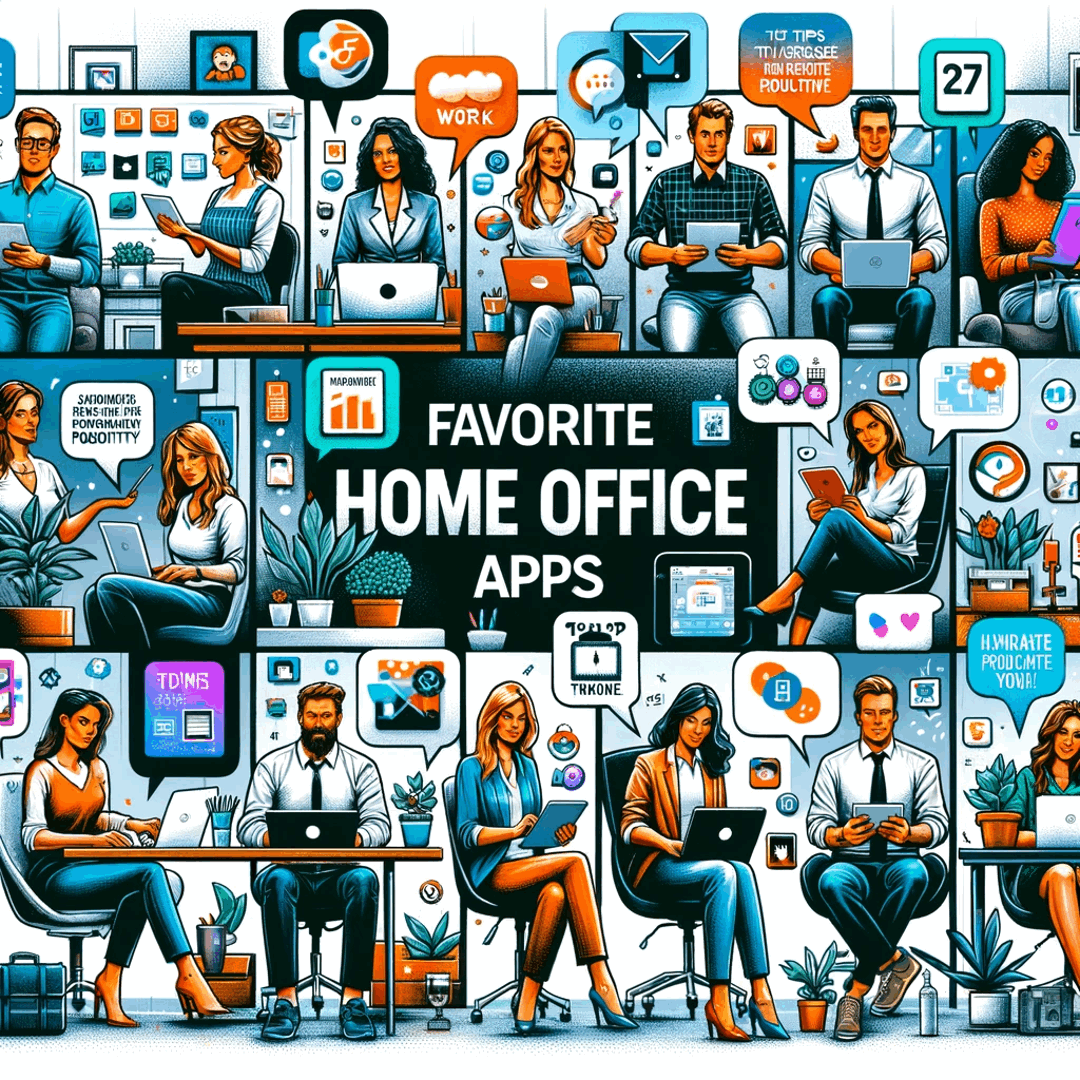Favorite home office app: 17 tips to increase your remote productivity
- Home office mobile applications
- Melanie Musson, AutoInsurance.org: Google Docs app is easy to use and makes sharing documents easy
- Boriana Slabakova, PetPedia.co: Flora focus timer app for Pomodoro technique
- Esther Meyer, Grooms Shop: Pomodoro Focus Timer App to stay focused
- Mike Richards, Golf Einstein: Calm helps to sleep at night
- Joe Flanagan, 90s Fashion World: Trello to organize schedule and keep track
- Vincent Lee, author: Google Calendar and Calendly for a balanced life
- Kenny Trinh, Netbooknews: Evernote and Sleep Cycle
- Frank Buck, Frank Buck Consulting, Inc.: Remember The Milk for all to do
- Ayushi Sharma, iFour Technolab Pvt Ltd: Slack app integrates with other tools
- Isaac Hammelburger, Search Pro: Evernote is organized and searchable
- Shayne Sherman, TechLoris: Sneek to know that the remote team is working and available
- Heather Meehan, SIA Enterprises: Google Drive to share and work with other members
- Ollie Smith, Card Accounts: Slack promotes collaboration amongst team members
- Jack Wang, Amazing Beauty Hair: Slack to share files and talk to multiple team members
- Pranay Anumula, Keka HR: Slack and Microsoft to-do list
- Simone Colavecchi, Cashcow.media: Slack is easier than sending emails
- Naheed Mir, Rugknots: Rescue Time apps boost productivity
- Frequently Asked Questions
Home office mobile applications
Working remotely, either from home or while moving, might seem difficult at first sight. How to keep your work productivity while working in a different environment is a whole challenge.
However, with current technologies such as smartphones, there are many ways to keep the same productivity while working from home or to even increase it - and most of these tips and applications are actually working in all case: at home, working on the go, working in office, working with remote team members, working as a digital nomad...
Keeping that all in mind, never forget to secure your phone using a VPN client, as having a VPN on mobile devices is the best way to keep your professional data secure - and while talking about security, remember from time to time to sanitize phone to also ensure your physical security!
We asked the community what are their favorite home office apps to increase their productivity, and here are their answers.
Are you using a specific mobile application to improve your home office productivity? Which results did it bring you?Melanie Musson, AutoInsurance.org: Google Docs app is easy to use and makes sharing documents easy
I have been using the Google Docs app on my phone for about a year. Although I usually work in Google Docs on my computer, having the mobile app has proven quite beneficial to my productivity. If I am away from my computer and have a great idea, I can add it to the appropriate doc.
If someone I work with needs information and I’m not sitting at my computer, I can find the information in a doc and send them a link. I have appreciated always having access to documents that are the most important for my job.
Melanie Musson, AutoInsurance.org
Melanie Musson is a writer for AutoInsurance.orgBoriana Slabakova, PetPedia.co: Flora focus timer app for Pomodoro technique
To stay productive while working remotely, I practice the Pomodoro technique and use the Flora app. Flora is a focus timer app that is both easy to use and easy on the eyes. It lets you grow virtual trees when you are doing a Pomodoro. Once you start a session, a plant starts growing. If you leave Flora to visit another app like Instagram, your plant dies!
What's best: you can practice Pomodoro in teams for greater accountability.
Flora is connected with Facebook, so you can easily invite your friends to join too. You can grow your shared garden, and if anyone leaves the app: your plants will die.
Flora - Focus Habit Tracker on the App StoreBoriana Slabakova, Co-Founder, PetPedia.co
Boriana Slabakova is a lifelong pet lover with many years of experience working with a variety of domestic and exotic animals. Petpedia became her outlet to share her love for animals and what she has learned over the years.Esther Meyer, Grooms Shop: Pomodoro Focus Timer App to stay focused
I have been working from home for quite a while now, and I must say it’s convenient but it’s also a lot to handle. I mean, you’d be working in a place where you eat, sleep and relax. That’s a bit difficult to comprehend, right? Oh, and did I mention the distractions? They’re literally everywhere. In fact, the average employee spends 2 hours per day recovering from distractions.
SOURCEThis is why I decided to do something about my time management, because I can’t seem to get things done during my first few months. Thankfully, I came across this Pomodoro Focus Timer App, which is actually just a digital tool for the Pomodoro Technique that I have been doing manually before. This is a crisp-looking app with simple features. It has a timer set for the fixed 25-minute work sessions that the technique talks about and automatically gives you the option to set a timer for the technique-mandated short and long breaks too. Give it a try too, here’s the link:
Pomodoro Focus Timer on the App StoreFocus To-Do: Pomodoro Timer & To Do List - Apps on Google Play
Esther Meyer, Marketing Manager @ Grooms Shop
My name is Esther Meyer. I'm the Marketing Manager of GroomsShop, a shop that is providing high-quality personalized gifts for the wedding party.Mike Richards, Golf Einstein: Calm helps to sleep at night
One of the apps that I’m using to soothe my anxieties and remain productive is Calm, a calming application with relaxing audio that helps one sleep at night. I find this app helpful in getting me the sleep that I need to wake up energized and motivated each morning. After using this app, I can definitely see a significant change in my productivity and attitude towards work.
Calm - Meditate, Sleep, Relax - Apps on Google PlayCalm on the App Store
Mike Richards, Golf Enthusiast and Founder at Golf Einstein
My name is Mike and I’m the golfing enthusiast and founder of Golf Einstein, a blog where I share my input on everything golf-related!Joe Flanagan, 90s Fashion World: Trello to organize schedule and keep track
Trello is my main app to organize my schedule and keep track of everything I have to do. The best combo I have come up with is Everhour, to track my time and to see how much each activity takes, together with Asana, to assign tasks and have a weekly agenda organized and easily available. All of these apps have really upped my game in terms of productivity!
Trello: Organize anything with anyone, anywhere! - Apps on Google PlayTrello: organize anything! on the App Store
Joe Flanagan, Founder of *90s Fashion World
I'm Joe Flanagan, Founder of *90s Fashion World. A blog about fashion, entertainment and culture of the last great decade. I have been working from home for quite some time and I have found that some apps are essential to boost my productivity.Vincent Lee, author: Google Calendar and Calendly for a balanced life
I rely heavily on Google Calendar and Calendly to ensure that I am not only productive but maintain a well-balanced life. It’s easy to fill up my days with work as a solopreneur/author and so, I would block out family time in advance on Google. Calendly will then check against my availability based on my calendar and present only available slots for scheduling purposes. You can create different types of events within Calendly (eg. ‘Discovery Call’ for my clients, “Let My Hair Down” for family/friends, “Get It Done” for my publisher) and allot the desired time frame for those activities each day. With that in place, my clients will get a link to schedule “Discovery Calls” with me, my publisher can assign deadlines using the “Get It Done” link, and I can plan “Let My Hair Down” events between game night with my nephew & niece and beer-crawl with my buddies.
Google Calendar - Apps on Google PlayGoogle Calendar: Time Planner on the App Store
Calendly Mobile - Apps on Google Play
Calendly Mobile on the App Store
Vincent Lee; author of an upcoming book “The One Game Changer to Boost your Business”
Vincent Lee. I am the author of an upcoming book “The One Game Changer to Boost your Business”. Since 2015, I have been providing branding and design services to clients in North & South America and Africa as a solopreneur.Kenny Trinh, Netbooknews: Evernote and Sleep Cycle
I would suggest looking at Evernote and Sleep Cycle.
Evernote is useful for organizing and maintaining large amounts of notes (of any kind, both personal and work-related), you could even use it to clip/save any links you’d find. I’m suggesting this because I find the more organized I become, the better I can see what I can work on and what I’m weakest at.
Evernote - Notes Organizer & Daily Planner - Apps on Google PlayEvernote on the App Store
I use Sleep Cycle as it wakes you up within a half-hour (or whatever designated time range you set) window where your REM cycle is at its lightest, allowing you to wake up easier. I’m personally very productive in the morning but have a hard time waking up in the initial five minutes, so I find this really helps me out!
Sleep Cycle: Sleep analysis & Smart alarm clock - Apps on Google PlaySleep Cycle - Sleep tracker on the App Store
Kenny Trinh, Managing Editor of Netbooknews
I am the editor of a gadget review publication. We have helped thousands of readers in gaining knowledge around all kinds of tech subjects.Frank Buck, Frank Buck Consulting, Inc.: Remember The Milk for all to do
Working at home provides freedom. TO be productive, we have to provide our own structure. Keeping up with all the tasks, projects, and ideas going related to our businesses is a challenge. I currently use Remember the Milk as the one place to house everything that I need to do. Even the free version is powerful enough to meet the needs of most people. Using a good digital task manager means never having to rewrite a to-do list. What didn't get done today rolls over to tomorrow.
Prioritization is a snap. Repeating tasks regenerate at the right time. Searching the entire list, which houses plans for far into the future, is lightning fast. Two things amaze anyone who watches me work. The first is my email inbox is empty every day because I can forward tasks from email to Remember the Milk. Second, and my favorite, is that I can enter tasks with my voice. They not only wind up in Remember the Milk, but they appear on the exact day I want to see them.
Remember The Milk - Apps on Google PlayRemember The Milk on the App Store
Frank Buck, Frank Buck Consulting, Inc.
*Frank Buck* (@DrFrankBuck) is the author of *Get Organized!: Time Management for School Leaders*. Global Gurus Top 30 named him #1 in the Time Management category for 2019 & 2020. Dr. Buck speaks throughout the United States and internationally about organization and time managementAyushi Sharma, iFour Technolab Pvt Ltd: Slack app integrates with other tools
Productivity apps assist to streamline the whole work from initiation to closure i.e. planning, executing, controlling and completing the tasks. People have started using Productivity apps to ameliorate performance and efficiency. There is a wealth of mobile apps available that enhance focus, communication, and collaboration—all of which are drivers to stay productive is essential to profitability.
*According to my experience, I recommend using the Slack app*. The slack app offers exceptional features like group chat, one-on-one chat, video chat, sharing documents, and various integrations. In this app, all the communication with colleagues is neatly organized and searchable. This app allows to create multiple channels for distinct projects, clients, team members, and departments can jump in and out of conversations when required. The slack app is much more than just an email alternative. To enhance productivity, we can also integrate other tools such as Google Drive, Salesforce, CloudApp, and Dropbox. Moreover, it has modern functionality and attractive design. The slack app is the best app to boost productivity when working from home.
Slack - Apps on Google PlaySlack on the App Store
Ayushi Sharma, Business Consultant, iFour Technolab Pvt Ltd
I am Ayushi Sharma, working as a Business Consultant in the Custom Software development Company. An organized marketing professional with a demonstrated history of working in the Information technology, Services and Product industry.Isaac Hammelburger, Search Pro: Evernote is organized and searchable
Working from the comfort of your home may be a challenging task for some.. It may take some time to get used to but as long as you got tools to help you out then you’re on the right track. For me, I have a lot of work to do and sometimes I forget the tiniest detail and it could lead to a disaster. However, I’ve been using the app Evernote and it’s been working well for me so far. I get to write down the things I need to do for the day, I could jot down notes when needed, make voice recordings, and so on. This is important for me since it syncs with my phone which is convenient on my part. The app is organized and searchable which makes life so much easier especially for work essentials.
Evernote - Notes Organizer & Daily Planner - Apps on Google PlayEvernote on the App Store
Isaac Hammelburger,* Founder@ Search Pro
Isaac Hammelburger is the founder of Search Pros, a search focused digital marketing agencyShayne Sherman, TechLoris: Sneek to know that the remote team is working and available
I've spent time in my home office a lot and, most recently, it's been as CEO of my company, TechLoris. My must-have app right now is Sneek. Sneek takes pictures with your computer's webcam and creates a mosaic background of your image and that of your teammates. These pictures are updated every minute. This allows me, as manager, to know that my remote team is working and available. And, if I want to talk to them, I can simply click their face to fire up a quick video chat with them.
Sneek: Human contact for remote teamsShayne Sherman, CEO of TechLoris
Heather Meehan, SIA Enterprises: Google Drive to share and work with other members
With the wide selection of home office apps to choose from, it’s hard to choose only one. What it boils down to is this, ease-of-use and compatibility. Google’s cloud-based storage device, Drive, is hands-down the clear winner when it comes to productivity as well as collaboration.
Google Customize GIFFor me, personally, organization is the key to being productive. Drive makes it easy to not only store files but also share them and work on projects, simultaneously, with other team members. Most importantly, Drive seamlessly merges with Google’s ecosystem in a symbiotic harmony of design that skyrockets productivity to the stratosphere!
Heather Meehan, Content Marketing Specialist @ SIA Enterprises
Ollie Smith, Card Accounts: Slack promotes collaboration amongst team members
In my experience, the *'Slack' application* is not just a great way to remain in regular contact with my remote team but also helps with our productivity. It promotes collaboration amongst team members through its file sharing and direct communication functions. Additionally, its simplicity means that new team members can jump right into it, enabling us to maintain our high level of productivity - remotely!
Slack - Apps on Google PlaySlack on the App Store
Ollie Smith, CEO of Card Accounts
I am the Chief Executive Officer of Card Accounts and as a small business owner who has led a 100% remote team for a number of years.Jack Wang, Amazing Beauty Hair: Slack to share files and talk to multiple team members
Slack is my go-to when it comes to productivity apps for working remotely. I find it very efficient when it comes to team communication, and I've never used any other platform since I discovered this. It allows you to share files and talk to multiple team members at once via a very user-friendly platform.
Slack - Apps on Google PlaySlack on the App Store
Jack Wang,* CEO @ Amazing Beauty Hair
Pranay Anumula, Keka HR: Slack and Microsoft to-do list
I am using 2 mobile apps, Slack & Microsoft To-do list. Starting my day with the To-Do list app, to list out all the tasks that need to be completed this day along with priority which helps me to plan the day out.
Slack to communicate with my team & organize project-related things, all at one place including video calls, etc.
Slack - Apps on Google PlaySlack on the App Store
To-Do list is pretty effective reminders & I have placed the widget on the home screen of the mobile which serves as a reminder every time I open my mobile. On weekends, I just spend 20-30 mins to organize the app & check out my progress, as of now everything is working pretty well.
Microsoft To Do: List, Task & Reminder - Apps on Google PlayMicrosoft To Do on the App Store
Pranay Anumula, Product Marketer, Keka HR
I am Pranay Anumula, a marketing enthusiast & an SEO freak. Been into this SEO field from the past 5 years, apart from the professional things, I love watching movies & a travel lover.Simone Colavecchi, Cashcow.media: Slack is easier than sending emails
Recently, a friend asked me to try OneNote which is available in a free version for both desktop and mobile. As much as I enjoy using it I have to say that my favourite mobile App is *Slack*. It is similar to Whatsapp and it also allows you to take a photo or attach a screenshot and share them with my colleagues while at home or on the go.
Using slack is definitely easier than sending emails - I downloaded both the Desktop version and Mobile App to make sure I don't miss a notification and deal with urgent issues in real-time.
Slack - Apps on Google PlaySlack on the App Store
Simone Colavecchi, SEO Consultant, Cashcow.media
Naheed Mir, Rugknots: Rescue Time apps boost productivity
Various apps are available to ensure productivity while working from home but I like the Rescue Time app. It helps to boost your productivity. It usually tracks your real habits. What's more, you can't change your habits until you realize what they are. Rescue Time is an instrument that records the applications you use, the sites you visit, and the breaks you take while working. That way, you can see precisely how you invested your energy in the PC. Rescue Time likewise groups each application and site you use into five types i.e. Very productive, productive, neutral, distracting and very distracting. Rescue Time can also block the sites which distract you when you are working and assist you with defining objectives for what you need to complete. Thus before using it I usually do my daily work in about 12 hrs. After starting using it, I manage to do the same amount of work in 7 hrs. It has thus helped me a lot to concentrate on my work instead of distracting here and there. I have made it mandatory for all my remote staff to use the Rescue time app.
RescueTime Time Management and Digital Wellness - Apps on Google PlayRescueTime on the App Store
Naheed Mir, Owner* (*Rugknots*)
Frequently Asked Questions
- What is the best productivity apps for working from home with a timer?
- Flora is an original focus timer software that is easy to use and pleasing to the eye. This allows you to grow virtual trees as you work. As soon as you start a session, the plant begins to grow. If you leave Flora to visit another app like Instagram, your plant will die.
- What are the best productivity apps for working from home?
- There are several highly effective productivity apps that can greatly enhance your work-from-home experience. Here are some of the best ones: Trello, Slack, Google Workspace (formerly G Suite), Todoist, Zoom, Forest, and RescueTime. Remember, the best productivity app for you will depend on your specific needs and preferences.
- Which apps can help me manage documents and files effectively?
- Keeping your files organized and easily accessible is crucial in a home office setup. Here are a few apps that can assist you in managing documents Google Drive, Dropbox, and Evernote.
- What are the essential features of home office apps that significantly boost remote productivity?
- Essential features include task management tools, collaboration platforms, and distraction-limiting functionalities to enhance focus and efficiency.