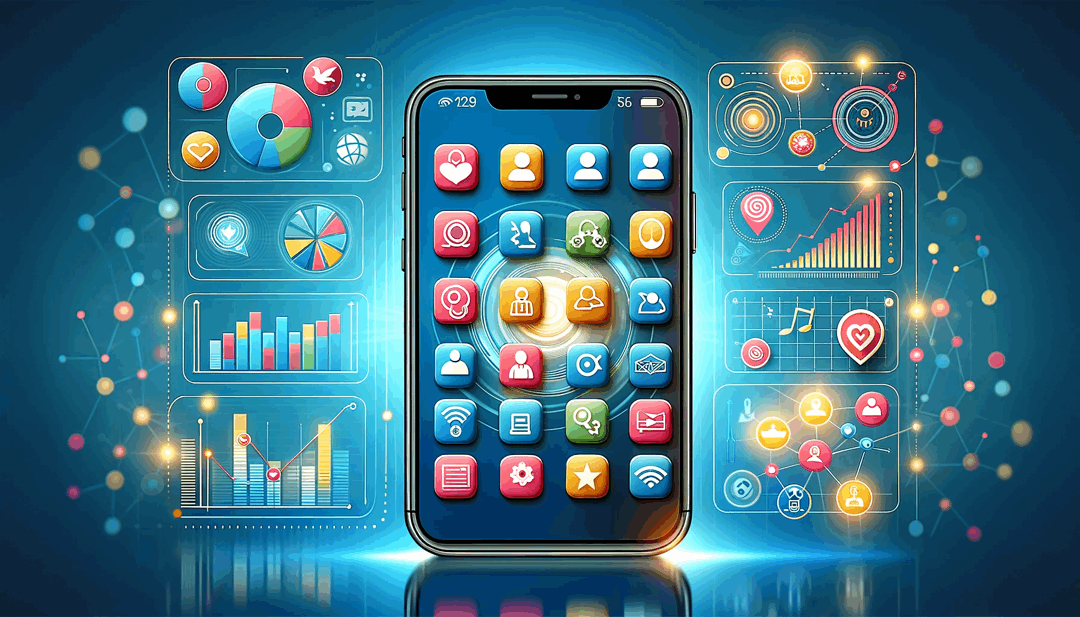iPhone & CRM: What Are the Best CRM Apps For iPhone in 2021?
CRM applications have become a must-have for businesses to understand their customers’ needs.
They help to manage customer and lead data, log interactions through various platforms, and automate marketing workflows. Through CRM software, your sales, marketing, and customer service teams can excel in customer acquisition and retention.
To take maximum advantage of the CRM app, your business staff requires constant access to it.
With mobile CRM apps, your employees can remain constantly vigilant for the need to follow up with clients or update records.
Here are the best CRM apps in the market that iPhone users can take advantage of in 2021.
1. Nutshell
Nutshell’s mobile CRM hosts a powerful map visualization feature that displays the location of your company’s clients and leads. You can view your contact lists through an interactive map and sort leads based on attributes such as pipeline stage, scoring, etc.
The CRM app can upgrade your phone into a business card scanner that adds new contacts into your client records. Other functions that the CRM app provides include calling and e-mailing clients within the CRM, recording interactions, and writing notes.
2. Freshsales
Freshsales has an impressive iPhone platform that provides access to most of its desktop’s powerups. The CRM app has a reporting dashboard that shows vital information related to assigned leads and deals. With its calendar viewing feature, you can find out about any future meetings or add new appointments.
From your iPhone, you can create new tasks and observe sales activities for determining results. If you don’t like typing on your phone, the app provides a voice recording tool for sending audio messages to your team leaders or recapping meetings. If your business staff requires daily commuting, they can take advantage of booking Uber rides right through the CRM app.
Realtors looking for what is the best Real Estate CRM in the market and need an intuitive CRM system on the go can make great use of Freshsales to keep a log of critical client and property data.
3. Pipedrive
For keeping a bird’ eye view over important business operations, utilize Pipedrive CRM’s mobile app. Its home page highlights important notifications related to unseen messages, incomplete projects, and deal opportunities available. Besides monitoring business activity, your employees can complete important day-to-day tasks right within their mobile phones.
The app is perfect for staff members who have to switch between office and fieldwork. With its integrated map feature, you can identify the location of prospects required to meet up. It even provides a voice notes function for making audio notes related to important client interactions or business activities. These useful features makePipedrive a robust Real Estate CRM.
4. Salesforce
Salesforce CRM provides a collection of powerful features in its mobile app. It allows access to Einstein Analytics, an AI that provides valuable insights for managing sales pipelines. The mobile CRM can also access all the apps available in Salesforce’s AppExchange, with functions being limited to mobile capacity.
The only drawback of Salesforce is that it provides costly packages for selecting add-ons.
5. Contacts Journal
Contacts Journal mobile app helps you to categorize your business and personal contacts on your iPhone. This prevents mismanagement of business and personal information. The app allows communicating with clients through e-mail, calls, and SMS. It facilitates e-mail templates for creating and sending personalized e-mails to your customers.
Important interactions can be recorded through its logging feature, and notes can be made for highlighting critical details. You can even appoint follow-ups or other tasks through its mobile platform. The CRM app consists of an integrated map that views the location of contacts based on their addresses.
The app enhances its customization feature by enabling you to create your own custom fields for collecting contact data.
6. OnePage
OnePage CRM facilitates a Speed dialer for contacting sales-ready leads or potential clients within the CRM, eliminating the need for your sales team to surf through contact lists. You can easily make call notes and can access these logged notes before meeting up with your prospects. E-mails can be sent from the CRM, and these e-mails are saved within the app.
With the mobile app’s integrated map, your business teams can view contact addresses for conducting visits and in-person meetings with prospects. Those contacts who are contacted frequently through the OnePage CRM can be saved directly into your iPhone.
Employees that require team cooperation for working on tasks can mention their team member’s or boss’s names in task notes within the mobile app, notifying them to join in.
Conclusion
IOS CRM is a multifunctional customer relationship management system with which you can automate all business processes and establish efficient work inside.
In other words, this type of marketing allows you to take advantage of the IOS CRM system to personalize customer interactions.
Facilitating your employees with CRM iPhone apps can enhance their productivity and team cooperation to carry out routine business operations. With these apps, your sales or customer service teams can handle client and lead data, send bulk e-mails, and close more deals from the palm of their hands.