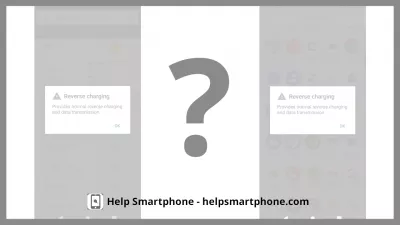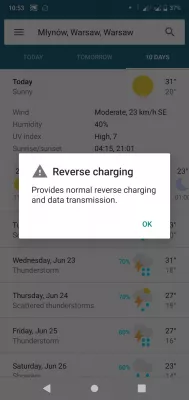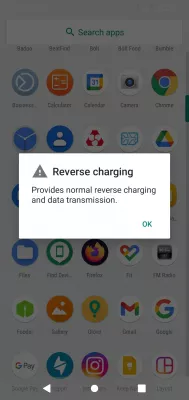Reverse Charging: How to Solve The Android Error?
- Working options for solving common Android phone charging problems
- Often we face phone reverse charging problem , let's look at how to properly charge with reverse charging?
- How to correctly eliminate charging errors Android reverse charging provides normal, reverse charging and data transmission
- Asus phone charging error: what can be done
- Frequently Asked Questions
Why Android is not charging correctly and how to troubleshoot?
How to fix incorrect charging Android problems by yourself. In what cases should you immediately contact the service center.
Working options for solving common Android phone charging problems
Charging the phone is a common process, and few people think about the correctness of its course. However, as a result of minor minerals and regular violation of the charging rules, the phone's battery may stop accumulating charge.
In some cases, the problem of incorrect charging of the phone can be solved at home, without the need to contact a service center.
Reverse charging is a technology included in some 2019 phones that allows you to charge another device or another mobile phone through your phone. The device you wish to charge must be compatible with wireless charging technology.
Often we face phone reverse charging problem , let's look at how to properly charge with reverse charging?
The gadget can be connected to wired charging and activate the PowerShare function. After that, you can use the device as a full-fledged standalone charger, for example, put your phone on the table and charge your smart watch or other useful mobile accessory that supports wireless charging technology.
The most effective ways to self-eliminate errors when charging a phone battery are as follows:
- restarting the phone: by updating all components of the device and stopping background processes, restarting helps to eliminate temporary failures, including in the work of the battery;
- boot the phone in safe mode: in this case, third-party applications are blocked, including viruses that can disrupt the battery and prevent it from charging (if the problem is resolved, it is recommended to remove the applications installed immediately before it occurs);
- replacement of the power adapter (very often standard and reverse charging can be torn when replacing the original cable or adapter with analogs);
- identification of a technical error (not displaying the charging icon can mislead the user, installing a special application, such as Amper, makes it possible to identify this).
If you cannot solve the problem yourself, be sure to contact the service center. Experts will diagnose, clean the charging port and remove viruses.
How to correctly eliminate charging errors Android reverse charging provides normal, reverse charging and data transmission
Currently, flagship smartphones support reverse or reverse charging. It allows you to charge other phones and smartwatches wirelessly. The smartphone turns into a miniature charging station. If you attach another device to the back of its case, the charging process will begin.
If there is a problem with Android charging and the battery recharging process is paused, pay attention to the following nuances:
- the donor phone's charge level (if it is below the minimum, the function turns off automatically);
- the charge level of the recipient phone (it cannot reach 100% since the charge of one battery is divided by two);
- metal objects should not move between the devices.
Asus phone charging error: what can be done
Asus phone owners often report that a contactless reverse charging is being performed repeatedly on the phone's home screen. This freeze may be caused by dirt on the charging port. Another reason for the error may be a controller malfunction or a short circuit inside the charging port.
Frequently Asked Questions
- Is it possible to solve the problem of smartphone reverse charging on my own?
- Yes, in some cases, the problem of incorrect charging of the phone can be solved at home without the need to contact a service center. But you must be confident in your skills so as not to harm the phone.
- What is reverse charging in phone?
- Reverse charging in a phone refers to the ability of the device to act as a power bank and charge other devices using a cable or wireless connection. This feature is usually available in smartphones with a large battery capacity and is useful for charging accessories like wireless earbuds or other smartphones that may be running low on battery.
- Is it dangerous to do reverse charging Android?
- Yes, it is generally dangerous to do reverse charging on Android devices. Reverse charging refers to the process of using your Android device to charge another device, such as a smartphone or wireless earbuds, by connecting them with a USB cable. While so
- What troubleshooting steps can be followed to address issues with reverse charging on Android devices?
- Troubleshooting steps include checking compatibility, ensuring the devices are properly connected, and checking for any software updates or hardware issues.