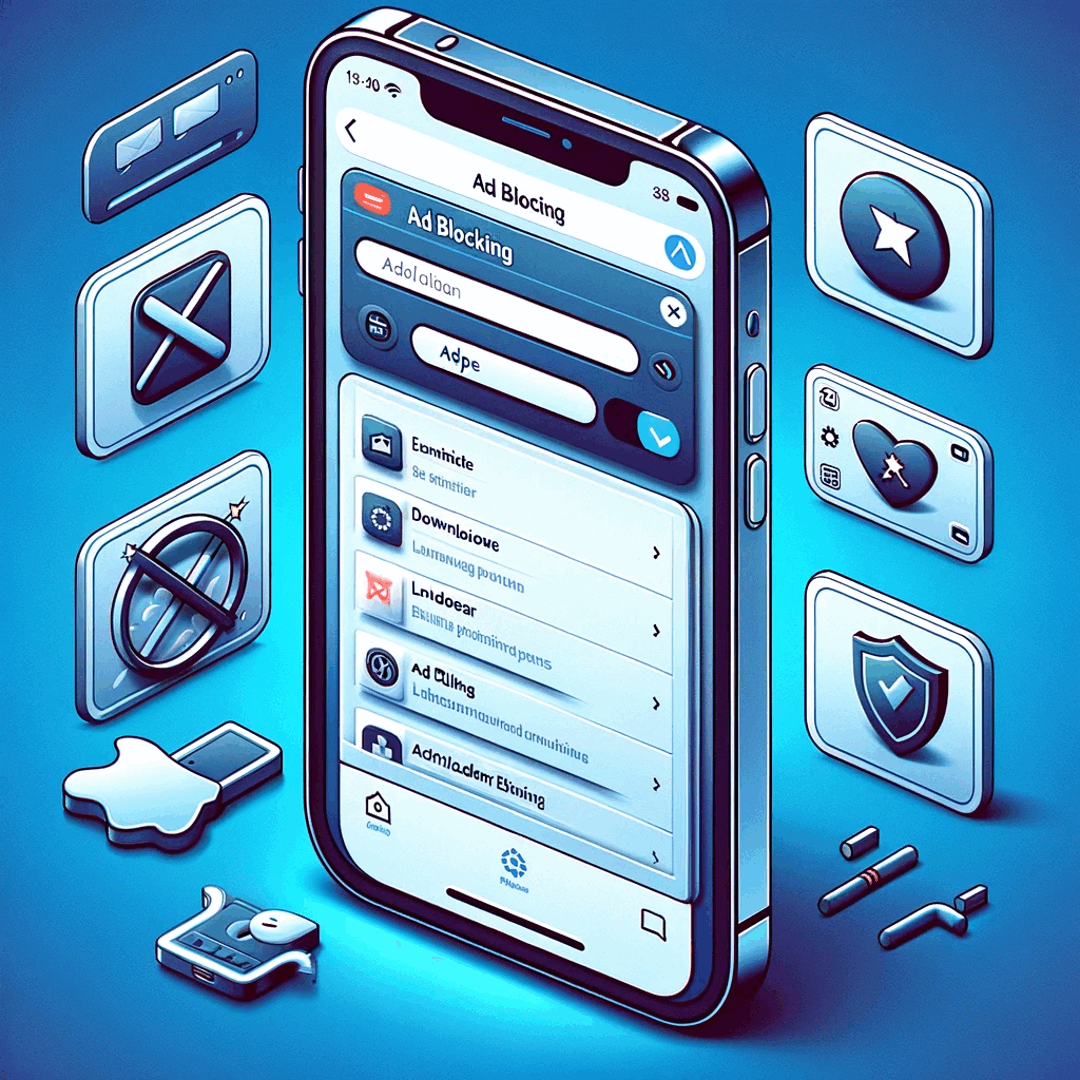How to easily block ads on Apple iPhone?
How to block ads on Apple iPhone
There are several ways to block ads your Apple iPhone, one for iOS9 or iOS10, by installing an ad block application from the app store, and activating content blocking in settings.
The other options, for iphone without iOS9 or more recent, is to install a different app, for which it will be necessary to configure every WiFi networks.
Peace: Block Ads and TrackersPeace: Block Ads and Trackers
Block ads on iOS9
Step 1, install one of the ad block applications that are available on the app store, such as 1blocker Legacy which is free, Purify which costs 2$, or Refine which is free.
After you have selected and installed the app that you want to use to block ads on your Apple iPhone, a new menu will appear.
1Blocker Legacy Better Than Just an AdblockPurify: Block Ads and Tracking Browse in peace, 4X faster.
Refine - Customizable Ad Blocker for Safari
Step 2, activate the service by going in settings > Safari, and open the content blockers option.
There it is necessary to allow the application that has been installed to block the content in Safari web browser.
And that's it, now the advertisements should be blocked in Safari.
In case you see again some advertisements, don't hesitate to restart the application, as it might be the case that the ad blocking application crashed.
Block ads on iPad or iPhone1Blocker Legacy ad block
The application 1blocker legacy has tons of options, including the possibility to block ads, block trackers, block other annoyances such as widgets or cookies notices, but also to block comments from showing on popular websites.
They even allow for some regional settings. For example, it is possible to only block advertisements from specific countries.
Finally, it goes even further by allowing to block full sites, cookies,or to fully allow some websites by adding them to a white list.
1Blocker Legacy Better Than Just an Adblock1Blocker X for iOS Review
Frequently Asked Questions
- How to block Ads on Apple?
- The best way to block ads on Apple iPhone, one for iOS9 or iOS10, is by installing an ad blocker from the app store and enabling content blocking in settings.
- What are the best apps for block ads on iPhone?
- There are several effective ad-blocking apps available for iPhones that can enhance your browsing experience. Here are some of the best apps for blocking ads on an iPhone: AdGuard, 1Blocker, AdBlock Plus, AdBlock, and Firefox Focus. These apps can be downloaded from the App Store and configured to block ads on your iPhone.
- Is it safe to use the Apple iPhone ad blocker?
- Yes, it is generally safe to use an ad blocker on an Apple iPhone. Ad blockers are designed to prevent unwanted advertisements from appearing while browsing the internet, which can enhance user experience by reducing distractions and potentially improving
- What are the most effective ways to block ads on an iPhone for an enhanced browsing experience?
- Effective ways include using ad-blocking browsers or apps, enabling Safari’s content blockers, or adjusting privacy settings to limit ad tracking.

Michel Pinson is a Travel enthusiast and Content Creator. Merging passion for education and exploration, he iscommitted to sharing knowledge and inspiring others through captivating educational content. Bringing the world closer together by empowering individuals with global expertise and a sense of wanderlust.