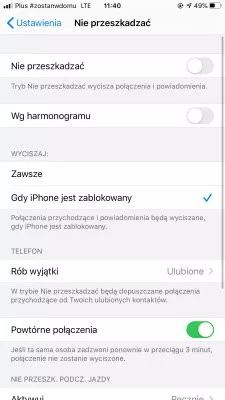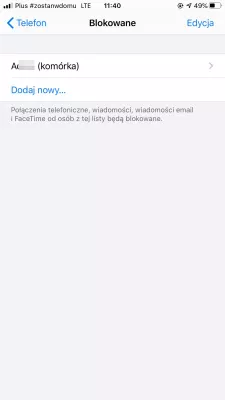Apple iPhone not receiving calls? Here’s the fix
Apple iPhone cannot receive calls
When somebody tries to reach you, but your Apple iPhone is not able to receive the call, the first step is to make sure that you have network service, and that you are able to place a phone call.
If that is not the case, see our guide for no service on IPhone.
iPhone not receiving calls but can make them: solutions
- Check the do not disturb settings
- Make sure the number is not blocked
- Reset your network settings
- Backup and restore your phone
- Contact your network provider
If your iPhone cannot make and receive calls, it it most likely because you have no service on your phone, see our full guide on that subject.
If the only issue is the iPhone not receiving calls however, follow below steps to fix it!
Do not disturb settings
It might be the case that you have set your phone to be in do not disturb mode, and therefore no phone call can get to your phone, as it should not be disturbed.
To check it, go to Settings > Do Not Disturb. Here, check that both manual and scheduled options are not setup up, as they might put your Apple iPhone in do not disturb mode, forbidding any incoming call.
Number blocked
The next possibility, is that the number that is trying to reach you has been blocked on the call settings.
Go to Settings > Phone > Call Blocking & Identification, and there have a look at the numbers that are currently blocked, if any, and make sure that the number that tries to reach you, and any other phone number or contact that might reach you in the future, aren't in that list.
Reset network settings
If previous options did not work out, another step, after having tried to restart your phone, is to reset the network settings, which usually solves most of the issues.
In the Settings > General > Reset > Reset Network Settings menu, perform a network reset. You will only lost registered network connections, but data on your phone will be safe.
Backup and restore.
The last step before getting to the phone provider, is to try a backup and restore, which will reset your phone to a previous state.
In this operation, you will lose all information stored on your phone that hasn't been saved, therefore make sure that all important information is securely saved on another media.
Network provider
If nothing worked, it is time to contact your network provider, or to take your smartphone to a phone repair shop, as the issue might be hardware, your phone is broken, or might be with the SIM car and your mobile network provider.
In summary, how to solve your iPhone no longer receives calls issues?
If your iPhone is not receiving calls, follow below steps to solve this iPhone no longer receives calls issue that can make you miss important calls and information – it is most likely a simple software issue:
- 1. Check the Do not disturb settings and make sure your phone is not in airplane mode,
- 2. Make sure that you have not in your list of Number blocked the phone number that is trying to reach you and from which your iPhone is not receiving calls,
- 3. Try to reset network settings of your phone to see if that was a simple software issue,
- 4. Double check your SIM card installation to make sure that it is properly installed in your phone,
- 5. Use the ReiBoot recovery software to make sure that your phone software is working properly – same as if your iPhone does not turn on for example, as some part of your software isn’t working,
- 6. In last resort, get in touch with your network provider: your phone connection might be blocked, for example if you haven’t paid your latest bill.
Frequently Asked Questions
- How to understand that iPhone cannot call or receive calls?
- It's simple, if someone is trying to contact you, but your Apple iPhone cannot receive a call, or you cannot make the desired call, then you should solve this problem.
- What to do if the iPhone 7 not receiving calls?
- Check your network signal strength and make sure you have adequate coverage. Then, ensure that your iPhone's Do Not Disturb mode is turned off and that your call-forwarding settings are correct. If the issue persists, restart your iPhone, reset your network settings, or contact your carrier or Apple support for further assistance.
- Why does the iPhone won't receive calls but can call out?
- There may be several reasons why an iPhone may not be receiving calls, but may be able to make outgoing calls. Here are a few possibilities: Do Not Disturb Mode, Airplane Mode, Call Forwarding, Network Problems, Blocked Numbers, Software or Settings Probl
- What steps can be taken to resolve issues with an iPhone not receiving calls?
- Steps include checking Do Not Disturb settings, ensuring good network coverage, updating the iOS, and checking for any carrier settings updates.
Problem description
Apple iPhone can t receive calls, Apple iPhone can t receive calls but can make them, Apple iPhone cannot receive calls, Apple iPhone not receiving calls, Apple iPhone not receiving calls or texts, Apple iPhone wont make or receive calls, cannot receive calls Apple iPhone, cannot receive incoming calls Apple iPhone, cant make calls but can receive Apple iPhone, how to not receive calls on Apple iPhone, i cant receive calls Apple iPhone, my Apple iPhone is not receiving calls, my Apple iPhone wont let me call out or receive calls, my Apple iPhone wont receive calls, why is my Apple iPhone not receiving calls.

Michel Pinson is a Travel enthusiast and Content Creator. Merging passion for education and exploration, he iscommitted to sharing knowledge and inspiring others through captivating educational content. Bringing the world closer together by empowering individuals with global expertise and a sense of wanderlust.