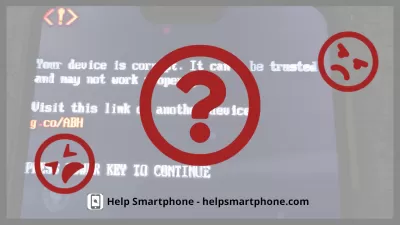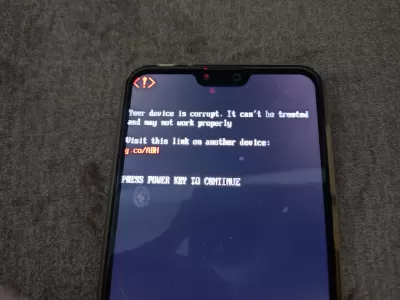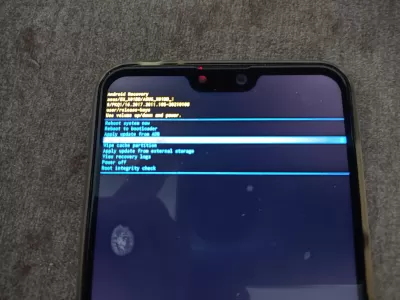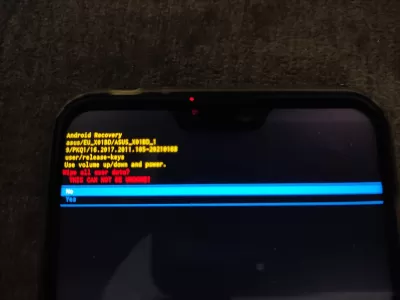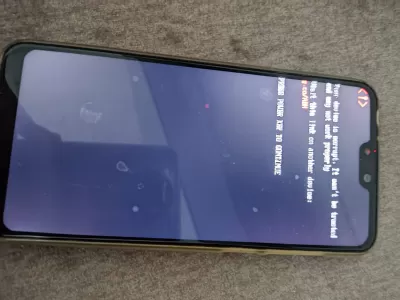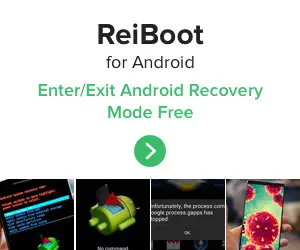Android Error: Your Device Is Corrupt
When booting your Android phone, if you suddenly get the error message Your device is corrupt, unfortunately it might mean that you cannot use your phone anymore for anything.
What to do in this situation ? Well your options are pretty limited, and the best advice unfortunately might be to get rid of your phone and get a new one - all data has already been lost, and the best you can do is to recover the various automatic backups from another Android phone.
However, you can try the following option before either getting rid of your phone or bringing it to a phone repair service, where it might cost you more in service than the price of a new phone, and still won't guarantee you to recover your phone data.
Android recovery option
You best chance at using your phone again is to access the Android secret menu by pressing simultaneously the power and volume down button on your phone while it is rebooting, and you will most likely not be able to perform any action while the corrupted device message is hiển thị.
There, you will have these various options:
- reboot system now - won't have any effect
- reboot to boot loader - will get you to this menu
- apply update from ADB - won't work in this scenario
- wipe data / factory reset - your best chance at restoring your phone
- wipe cache partition - will delete your data
- apply update from external storage - a chance for a professional to solve your issue
- view recovery logs - worth checking
- power off - will simply turn off your device
- root integrity check - worth having a try
Wipe data / factory reset from Android secret boot menu
This option is your best chance at restoring your phone after getting this corruption error.
If you select it, the next option will be to validate the action.
Select yes, and if the operation is successful, your phone might reboot to a factory resetted phone, on which all data has been lost.
However, if nothing happened and you get back to the device is corrupt error message, it means there is no chance to recover your phone, and your best chance is to get another Android phone fast, and recover backed up data from your various apps such as Google Photos, Whatsapp and more.
Câu Hỏi Thường Gặp
- Có thể lưu dữ liệu nếu có lỗi Thiết bị của bạn bị hỏng. Nó không thể tin cậy được và có thể không hoạt động thuộc tính?
- Khi các lỗi như vậy xảy ra, thực tế không có cơ hội để lưu thông tin. Sau khi thông báo như vậy, tất cả dữ liệu điện thoại sẽ bị xóa. Tùy chọn tốt nhất là khôi phục chúng từ cả hai lưu trữ.
- Điều đó có nghĩa là gì nếu thiết bị của tôi nói rằng thiết bị của bạn bị hỏng ASUS?
- Nếu thiết bị ASUS của bạn đang hiển thị thông báo Thiết bị của bạn bị hỏng, điều đó có nghĩa là có vấn đề với phần mềm trên thiết bị của bạn và nó có thể cần được đặt lại.
Your device is corrupt: What can you do?

Michel Pinson là một người đam mê du lịch và người sáng tạo nội dung. Hợp nhất niềm đam mê giáo dục và khám phá, anh ấy đã chia sẻ kiến thức và truyền cảm hứng cho người khác thông qua nội dung giáo dục quyến rũ. Đưa thế giới gần nhau hơn bằng cách trao quyền cho các cá nhân có chuyên môn toàn cầu và ý thức về giang hồ.