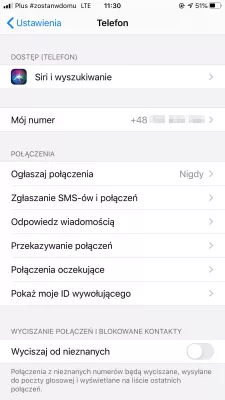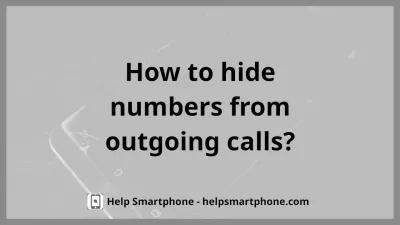How to hide number from outgoing calls Apple iPhone?
How to block number when calling Apple iPhone
It is possible to hide your phone number when you are calling somebody, in order that the number you are reaching sees an unknown number calling him, instead of seeing your phone number or your location when you are reaching out.
Block caller ID
To do so, go to the Settings > Phone menu of your Apple iPhone and select the Show My Caller ID option.
There, the only thing to do in order to hide your phone number when calling, is to turn off the Show My Caller ID, resulting in blocking your caller ID from showing up when you will place your next phone call.
Show caller ID
On the contrary, to show your caller ID when calling an external number, you have to go to that menu, and turn on the Show My Caller ID.
high-resolution photo of iphone, smartphone, hand, finger, phone, gadget, black, mobile phone, taking photo, brand, electronics, selfie, anonymous, unknown, hoody, hoody sweaterFrequently Asked Questions
- How to quickly make my number private iPhone?
- Go to your Apple iPhone's Settings > Phone menu and select the Show my caller ID option and turn off Show my caller ID. This will block your caller ID from being displayed on your next phone call.
- How to make an anonymous call from iPhone?
- To make an anonymous call from an iPhone, you can follow these steps: Open the Phone app on your iPhone. Dial *67 before entering the phone number you wish to call. Press the Call button to initiate the call. Your phone number will be masked, and the recipient will see Unknown or Blocked on their caller ID.
- Can I hide your number on iPhone for certain contacts?
- Open the Phone app on your iPhone. Select the Contacts tab at the bottom of the screen. Find and tap on the contact you want to hide your number from. Tap on the Edit button in the top-right corner of the contact's information. Scroll down and tap o
- What settings need to be adjusted to hide caller ID on outgoing calls from an iPhone?
- Adjust settings by going to Settings > Phone > Show My Caller ID, then toggle it off. Alternatively, use the *67 prefix before dialing a number.
Problem description
Block caller id, how do i block my number when calling someone Apple iPhone, how do u make your number private Apple iPhone, how do you block your phone number Apple iPhone, how to block caller id Apple iPhone, how to block my number Apple iPhone, how to block my number when calling Apple iPhone, how to block number when calling Apple iPhone, how to block your cell phone number Apple iPhone, how to block your number Apple iPhone, how to block your number on Apple iPhone, how to block your number when calling Apple iPhone, how to block your number when calling someone Apple iPhone, how to block your number when making a call Apple iPhone, how to block your phone number on Apple iPhone, how to call private number Apple iPhone, how to call someone from a blocked number Apple iPhone, how to call someone without showing your number Apple iPhone, how to hide your number Apple iPhone, how to hide your number when calling Apple iPhone, how to make your number private on Apple iPhone, how to make your phone number private Apple iPhone, how to turn off caller id on Apple iPhone

Michel Pinson is a Travel enthusiast and Content Creator. Merging passion for education and exploration, he iscommitted to sharing knowledge and inspiring others through captivating educational content. Bringing the world closer together by empowering individuals with global expertise and a sense of wanderlust.