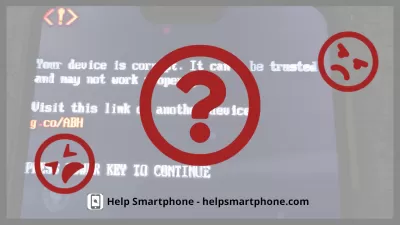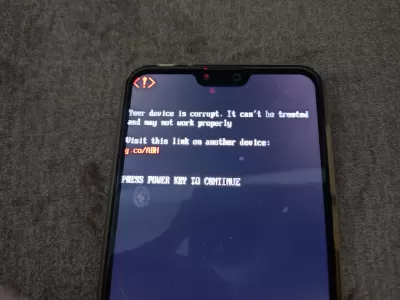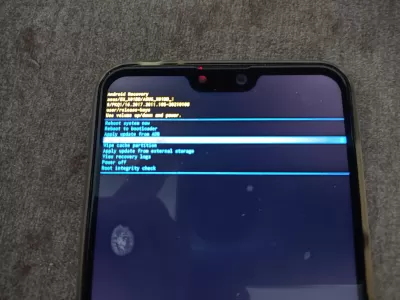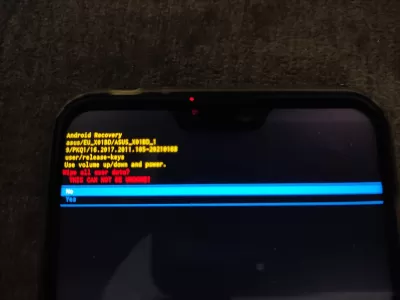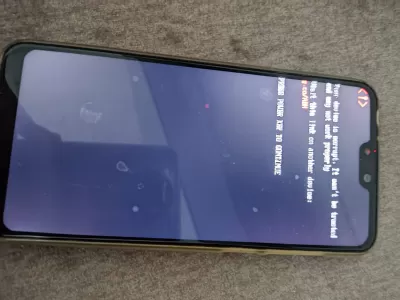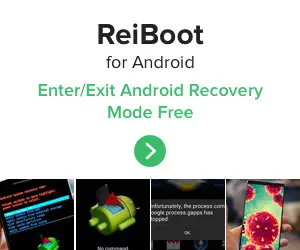انڈروئد Error: Your Device Is Corrupt
When booting your انڈروئد phone, if you suddenly get the error message Your device is corrupt, unfortunately it might mean that you cannot use your phone anymore for anything.
What to do in this situation ? Well your options are pretty limited, and the best advice unfortunately might be to get rid of your phone and get a new one - all data has already been lost, and the best you can do is to recover the various automatic backups from another انڈروئد phone.
However, you can try the following option before either getting rid of your phone or bringing it to a phone repair service, where it might cost you more in service than the price of a new phone, and still won't guarantee you to recover your phone data.
انڈروئد recovery option
You best chance at using your phone again is to access the انڈروئد secret menu by pressing simultaneously the power and volume down button on your phone while it is rebooting, and you will most likely not be able to perform any action while the corrupted device message is displayed.
There, you will have these various options:
- reboot system now - won't have any effect
- reboot to boot loader - will get you to this menu
- apply update from ADB - won't work in this scenario
- wipe data / factory reset - your best chance at restoring your phone
- wipe cache partition - will delete your data
- apply update from external storage - a chance for a professional to solve your issue
- view recovery logs - worth checking
- power off - will simply turn off your device
- root integrity check - worth having a try
Wipe data / factory reset from انڈروئد secret boot menu
This option is your best chance at restoring your phone after getting this corruption error.
If you select it, the next option will be to validate the action.
Select yes, and if the operation is successful, your phone might reboot to a factory resetted phone, on which all data has been lost.
However, if nothing happened and you get back to the device is corrupt error message, it means there is no chance to recover your phone, and your best chance is to get another انڈروئد phone fast, and recover backed up data from your various apps such as Google Photos, Whatsapp and more.
اکثر پوچھے گئے سوالات
- کیا اگر کوئی غلطی ہو تو کیا ڈیٹا کو بچانا ممکن ہے آپ کا آلہ بدعنوان ہے۔ اس پر بھروسہ نہیں کیا جاسکتا ہے اور ہوسکتا ہے کہ وہ پراپرٹی کام نہیں کرے گا؟
- جب اس طرح کی غلطیاں ہوتی ہیں تو ، معلومات کو بچانے کا عملی طور پر کوئی موقع نہیں ہوتا ہے۔ اس طرح کے نوٹیفکیشن کے بعد ، فون کے تمام ڈیٹا حذف کردیئے جاتے ہیں۔ بہترین آپشن یہ ہے کہ انہیں دونوں اسٹوریج سے بحال کریں۔
- اگر میرا آلہ یہ کہتا ہے کہ آپ کا آلہ خراب ہے تو اس کا کیا مطلب ہے؟
- اگر آپ کا ASUS آلہ آپ کا آلہ خراب ہے کے پیغام کو ظاہر کررہا ہے تو ، اس کا مطلب یہ ہے کہ آپ کے آلے پر سافٹ ویئر میں کوئی مسئلہ ہے ، اور اسے دوبارہ ترتیب دینے کی ضرورت پڑسکتی ہے۔
- اس کا کیا مطلب ہے - آپ کا آلہ خراب ہے اور ون پلس پر بھروسہ نہیں کیا جاسکتا؟
- ون پلس سے آپ کا آلہ خراب ہے اور اس پر بھروسہ نہیں کیا جاسکتا پیغام عام طور پر آپ کے ون پلس ڈیوائس پر آپریٹنگ سسٹم یا سافٹ ویئر کے ساتھ سیکیورٹی یا سالمیت کے مسئلے کی نشاندہی کرتا ہے۔ اس سے پتہ چلتا ہے کہ ڈیوائس کے سافٹ ویئر میں ترمیم یا ٹیمپ ہوسکتا ہے
- اینڈروئیڈ پر 'آپ کا آلہ خراب ہے' غلطی کو کیسے حل کریں ، اور اس کی عام وجوہات کیا ہیں؟
- اس غلطی سے نمٹنے میں فیکٹری ری سیٹ ، ڈیوائس کے فرم ویئر کو چمکانا ، یا سیف موڈ میں بوٹنگ جیسے اقدامات شامل ہیں۔ وجوہات میں سافٹ ویئر کی بدعنوانی یا ناکام تازہ کاری شامل ہوسکتی ہے۔
Your device is corrupt: What can you do?

مشیل پنسن ایک سفری شائقین اور مواد تخلیق کار ہے۔ تعلیم اور تلاش کے لئے جذبہ کو ضم کرتے ہوئے ، اس نے علم کو بانٹنے اور دوسروں کو موہ لینے والے تعلیمی مواد کے ذریعہ متاثر کرنے کا مطالبہ کیا۔ عالمی مہارت اور گھومنے پھرنے کے احساس کے ساتھ افراد کو بااختیار بنا کر دنیا کو قریب لانا۔