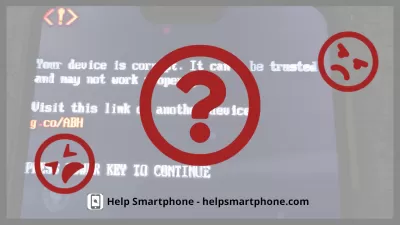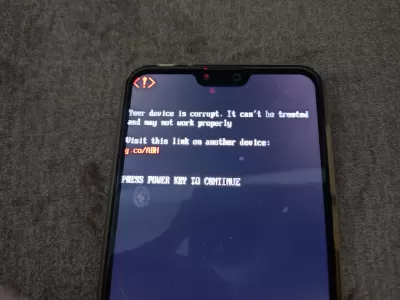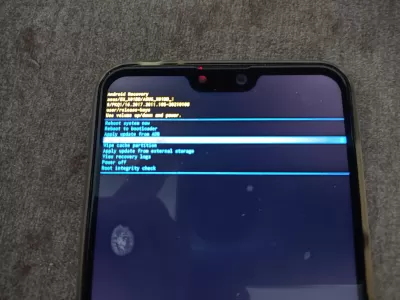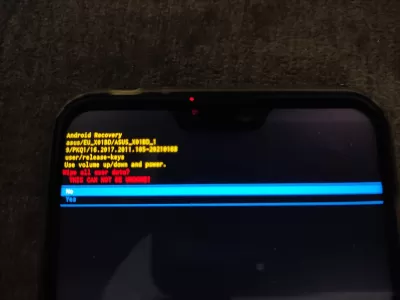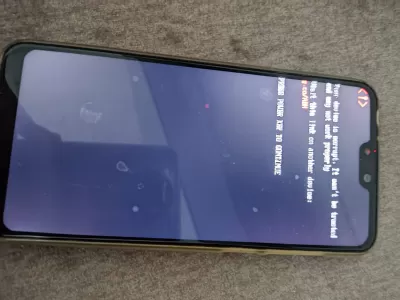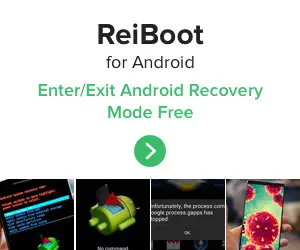Android Error: Your Device Is Corrupt
When booting your Android phone, if you suddenly get the error message Your device is corrupt, unfortunately it might mean that you cannot use your phone anymore for anything.
สิ่งที่ต้องทำในสถานการณ์เช่นนี้ ? Well your options are pretty limited, and the best advice unfortunately might be to get rid of your phone and get a new one - all data has already been lost, and the best you can do is to recover the various automatic backups from another Android phone.
However, you can try the following option before either getting rid of your phone or bringing it to a phone repair service, where it might cost you more in service than the price of a new phone, and still won't guarantee you to recover your phone data.
Android recovery option
You best chance at using your phone again is to access the Android secret menu by pressing simultaneously the power and volume down button on your phone while it is rebooting, and you will most likely not be able to perform any action while the corrupted device message is displayed.
There, you will have these various options:
- reboot system now - won't have any effect
- reboot to boot loader - will get you to this menu
- apply update from ADB - won't work in this scenario
- wipe data / factory reset - your best chance at restoring your phone
- wipe cache partition - will delete your data
- apply update from external storage - a chance for a professional to solve your issue
- view recovery logs - worth checking
- power off - will simply turn off your device
- root integrity check - worth having a try
Wipe data / factory reset from Android secret boot menu
This option is your best chance at restoring your phone after getting this corruption error.
If you select it, the next option will be to validate the action.
Select yes, and if the operation is successful, your phone might reboot to a factory resetted phone, on which all data has been lost.
However, if nothing happened and you get back to the device is corrupt error message, it means there is no chance to recover your phone, and your best chance is to get another Android phone fast, and recover backed up data from your various apps such as Google Photos, Whatsapp and more.
คำถามที่พบบ่อย
- เป็นไปได้ไหมที่จะบันทึกข้อมูลหากมีข้อผิดพลาด อุปกรณ์ของคุณเสียหายไม่น่าเชื่อถือและอาจไม่ทำงานคุณสมบัติ
- เมื่อเกิดข้อผิดพลาดดังกล่าวไม่มีโอกาสบันทึกข้อมูล หลังจากการแจ้งเตือนดังกล่าวข้อมูลโทรศัพท์ทั้งหมดจะถูกลบ ตัวเลือกที่ดีที่สุดคือการกู้คืนพวกเขาจากการจัดเก็บทั้งสอง
- หมายความว่าอย่างไรถ้าอุปกรณ์ของฉันบอกว่าอุปกรณ์ของคุณเสียหาย ASUS?
- หากอุปกรณ์ ASUS ของคุณกำลังแสดงข้อความ อุปกรณ์ของคุณเสียหาย หมายความว่ามีปัญหากับซอฟต์แวร์บนอุปกรณ์ของคุณและอาจต้องรีเซ็ต
- หมายความว่าอย่างไร - อุปกรณ์ของคุณเสียหายและไม่สามารถเชื่อถือได้ OnePlus?
- ข้อความ อุปกรณ์ของคุณเสียหายและไม่น่าเชื่อถือ จาก OnePlus มักจะบ่งบอกถึงปัญหาด้านความปลอดภัยหรือความสมบูรณ์ด้วยระบบปฏิบัติการหรือซอฟต์แวร์บนอุปกรณ์ OnePlus ของคุณ มันแสดงให้เห็นว่าซอฟต์แวร์ของอุปกรณ์อาจได้รับการแก้ไขหรือ tamp
- จะแก้ไขข้อผิดพลาด 'อุปกรณ์ของคุณเสียหาย' บน Android ได้อย่างไรและสาเหตุที่พบบ่อยคืออะไร?
- การระบุข้อผิดพลาดนี้เกี่ยวข้องกับขั้นตอนต่าง ๆ เช่นการรีเซ็ตโรงงานกะพริบเฟิร์มแวร์ของอุปกรณ์หรือการบูตในเซฟโหมด สาเหตุอาจรวมถึงการทุจริตซอฟต์แวร์หรือการอัปเดตที่ล้มเหลว
Your device is corrupt: What can you do?

Michel Pinson เป็นผู้ที่ชื่นชอบการเดินทางและผู้สร้างเนื้อหา การผสานความหลงใหลในการศึกษาและการสำรวจเขาได้รับการแบ่งปันให้แบ่งปันความรู้และสร้างแรงบันดาลใจให้ผู้อื่นผ่านเนื้อหาการศึกษาที่น่าดึงดูดใจ นำโลกเข้าใกล้ด้วยกันโดยเพิ่มขีดความสามารถของบุคคลด้วยความเชี่ยวชาญระดับโลกและความรู้สึกของการเร่ร่อน