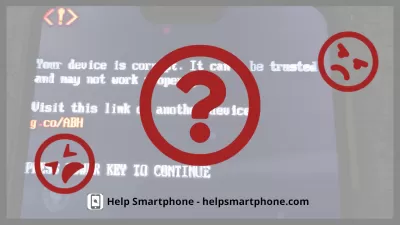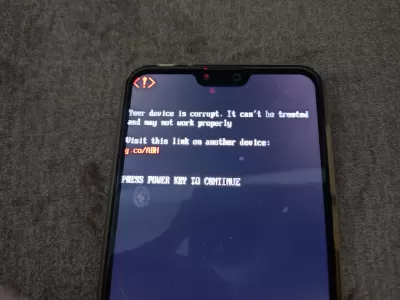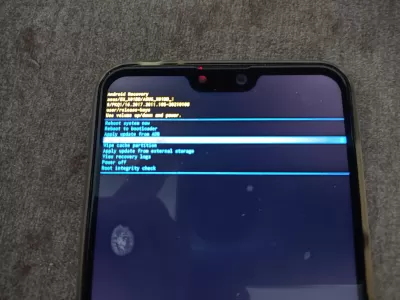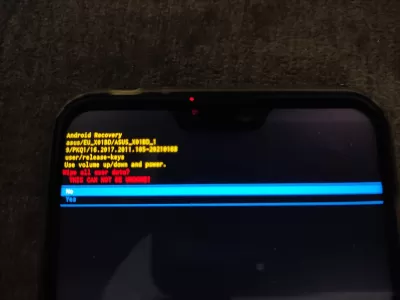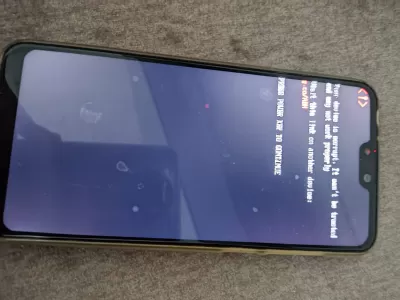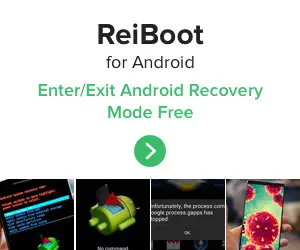Android Error: Your Device Is Corrupt
When booting your Android phone, if you suddenly get the error message Your device is corrupt, unfortunately it might mean that you cannot use your phone anymore for anything.
What to do in this situation ? Well your options are pretty limited, and the best advice unfortunately might be to get rid of your phone and get a new one - all data has already been lost, and the best you can do is to recover the various automatic backups from another Android phone.
However, you can try the following option before either getting rid of your phone or bringing it to a phone repair service, where it might cost you more in service than the price of a new phone, and still won't guarantee you to recover your phone data.
Android recovery option
You best chance at using your phone again is to access the Android secret menu by pressing simultaneously the power and volume down button on your phone while it is rebooting, and you will most likely not be able to perform any action while the corrupted device message is wystawiany.
There, you will have these various options:
- reboot system now - won't have any effect
- reboot to boot loader - will get you to this menu
- apply update from ADB - won't work in this scenario
- wipe data / factory reset - your best chance at restoring your phone
- wipe cache partition - will delete your data
- apply update from external storage - a chance for a professional to solve your issue
- view recovery logs - worth checking
- power off - will simply turn off your device
- root integrity check - worth having a try
Wipe data / factory reset from Android secret boot menu
This option is your best chance at restoring your phone after getting this corruption error.
If you select it, the next option will be to validate the action.
Select yes, and if the operation is successful, your phone might reboot to a factory resetted phone, on which all data has been lost.
However, if nothing happened and you get back to the device is corrupt error message, it means there is no chance to recover your phone, and your best chance is to get another Android phone fast, and recover backed up data from your various apps such as Google Photos, Whatsapp and more.
Często Zadawane Pytania
- Czy można zapisać dane, jeśli wystąpił błąd „Twoje urządzenie jest uszkodzone. Nie można go zaufać i nie może działać właściwość”?
- Kiedy takie błędy wystąpią, praktycznie nie ma szans na zapisywanie informacji. Po takim powiadomieniu wszystkie dane telefoniczne są usuwane. Najlepszą opcją jest przywrócenie ich z obu pamięci.
- Co to znaczy, jeśli moje urządzenie mówi, że twoje urządzenie jest uszkodzone ASUS?
- Jeśli urządzenie ASUS wyświetla komunikat „Twoje urządzenie jest uszkodzone”, oznacza to, że istnieje problem z oprogramowaniem na urządzeniu i może być konieczne zresetowanie.
- Co to znaczy - Twoje urządzenie jest uszkodzone i nie można zaufać OnePlus?
- Wiadomość „Twojego urządzenia jest uszkodzona i nie można go ufać” od OnePlus zazwyczaj wskazuje problem bezpieczeństwa lub integralności z systemem operacyjnym lub oprogramowaniem na urządzeniu OnePlus. Sugeruje, że oprogramowanie urządzenia mogło zostać zmodyfikowane lub TAMP
- Jak zająć się błędem „Twoje urządzenie jest uszkodzone” na Androidzie i jakie są jego wspólne przyczyny?
- Zajmowanie się tym błędem obejmuje kroki takie jak reset fabryki, miga oprogramowanie układowe urządzenia lub uruchamianie w trybie awaryjnym. Przyczyny mogą obejmować uszkodzenie oprogramowania lub nieudane aktualizacje.
Your device is corrupt: What can you do?

Michel Pinson jest entuzjastą podróży i twórcą treści. Połącząc pasję do edukacji i eksploracji, skomplikował się do dzielenia się wiedzą i inspirowaniem innych poprzez urzekając treści edukacyjne. Zbliżając świat, wzmacniając osoby globalną wiedzę i poczucie wędrowania.