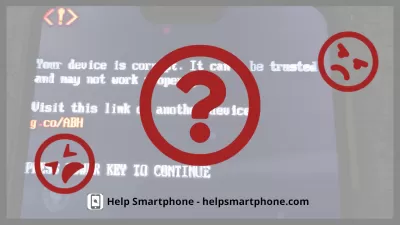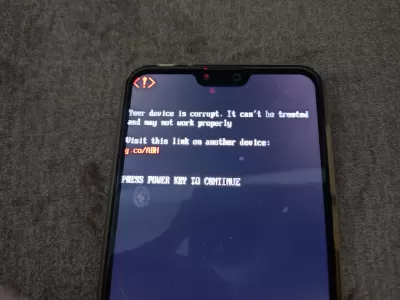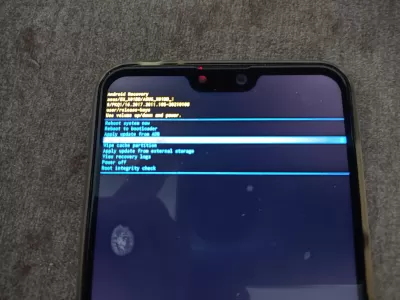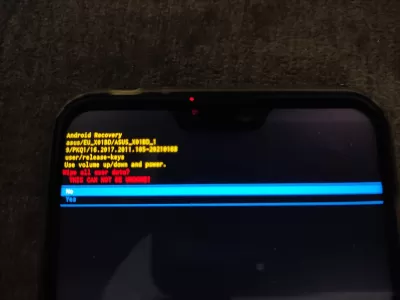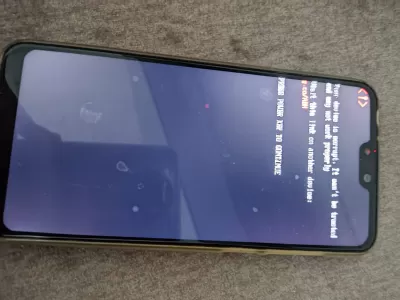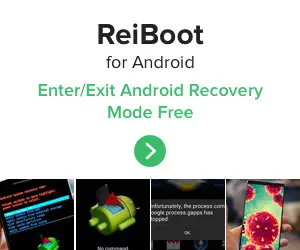Android Error: Your Device Is Corrupt
When booting your Android phone, if you suddenly get the error message Your device is corrupt, unfortunately it might mean that you cannot use your phone anymore for anything.
What to do in this situation ? Well your options are pretty limited, and the best advice unfortunately might be to get rid of your phone and get a new one - all data has already been lost, and the best you can do is to recover the various automatic backups from another Android phone.
However, you can try the following option before either getting rid of your phone or bringing it to a phone repair service, where it might cost you more in service than the price of a new phone, and still won't guarantee you to recover your phone data.
Android recovery option
You best chance at using your phone again is to access the Android secret menu by pressing simultaneously the power and volume down button on your phone while it is rebooting, and you will most likely not be able to perform any action while the corrupted device message is приказати.
There, you will have these various options:
- reboot system now - won't have any effect
- reboot to boot loader - will get you to this menu
- apply update from ADB - won't work in this scenario
- wipe data / factory reset - your best chance at restoring your phone
- wipe cache partition - will delete your data
- apply update from external storage - a chance for a professional to solve your issue
- view recovery logs - worth checking
- power off - will simply turn off your device
- root integrity check - worth having a try
Wipe data / factory reset from Android secret boot menu
This option is your best chance at restoring your phone after getting this corruption error.
If you select it, the next option will be to validate the action.
Select yes, and if the operation is successful, your phone might reboot to a factory resetted phone, on which all data has been lost.
However, if nothing happened and you get back to the device is corrupt error message, it means there is no chance to recover your phone, and your best chance is to get another Android phone fast, and recover backed up data from your various apps such as Google Photos, Whatsapp and more.
Често Постављана Питања
- Да ли је могуће сачувати податке ако постоји грешка Ваш уређај је корумпиран. Не може се веровати и можда не ради имовину?
- Када се такве грешке појаве, практично нема шансе да уштедите информације. Након таквог обавештења, сви подаци телефона се бришу. Најбоља опција је да их обнављате из оба места.
- Шта то значи ако мој уређај каже да је ваш уређај оштећен АСУС?
- Ако ваш АСУС уређај приказује поруку Ваш уређај је оштећен, то значи да постоји проблем са софтвером на вашем уређају и можда ће га можда и морати да се ресетује.
- Шта то значи - ваш уређај је оштећен и не може се веровати о једномлусу?
- Порука Ваш уређај је оштећен и не може се веровати из Онеплус обично означава безбедност или питање интегритета са оперативним системом или софтвером на вашем Онеплус уређају. Сугерише да је софтвер уређаја можда модификован или тампс
- Како се бавити вашом уређајем је оштећена грешка на Андроиду и који су његови заједнички узроци?
- Обраћајући се овој грешци укључује кораке попут ресетовања фабрике, трепери се фирмвер уређаја или покретање у сигурном режиму. Узроци могу укључивати корупцију софтвера или неуспеле исправке.
Your device is corrupt: What can you do?

Мицһел Пинсон је ентузијаста за путовање и Створитељ садржаја. Спајање страсти за образовање и истраживање, искрвари се да дели знање и надаһњују друге кроз очајнички образовни садржај. Доводите свет ближе оснаживању појединаца са глобалном експертизом и осећајем лутања.