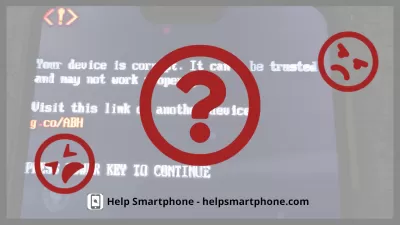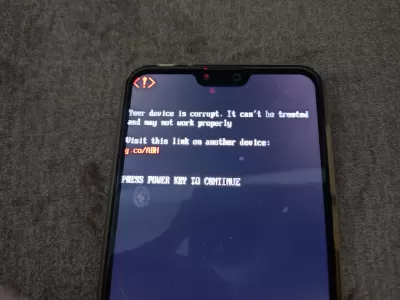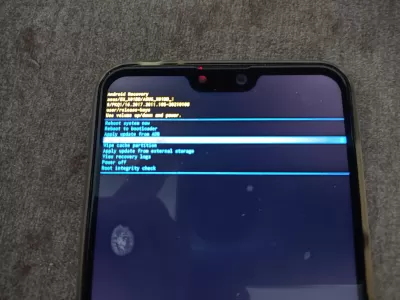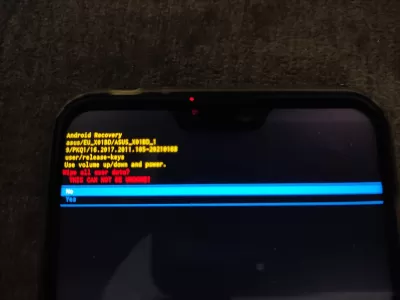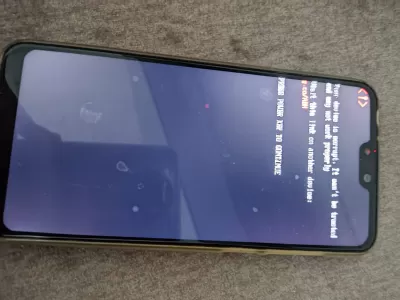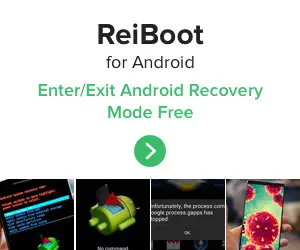기계적 인조 인간 Error: Your Device Is Corrupt
When booting your 기계적 인조 인간 phone, if you suddenly get the error message Your device is corrupt, unfortunately it might mean that you cannot use your phone anymore for anything.
What to do in this situation ? Well your options are pretty limited, and the best advice unfortunately might be to get rid of your phone and get a new one - all data has already been lost, and the best you can do is to recover the various automatic backups from another 기계적 인조 인간 phone.
However, you can try the following option before either getting rid of your phone or bringing it to a phone repair service, where it might cost you more in service than the price of a new phone, and still won't guarantee you to recover your phone data.
기계적 인조 인간 recovery option
You best chance at using your phone again is to access the 기계적 인조 인간 secret menu by pressing simultaneously the power and volume down button on your phone while it is rebooting, and you will most likely not be able to perform any action while the corrupted device message is displayed.
There, you will have these various options:
- reboot system now - won't have any effect
- reboot to boot loader - will get you to this menu
- apply update from ADB - won't work in this scenario
- wipe data / factory reset - your best chance at restoring your phone
- wipe cache partition - will delete your data
- apply update from external storage - a chance for a professional to solve your issue
- view recovery logs - worth checking
- power off - will simply turn off your device
- root integrity check - worth having a try
Wipe data / factory reset from 기계적 인조 인간 secret boot menu
This option is your best chance at restoring your phone after getting this corruption error.
If you select it, the next option will be to validate the action.
Select yes, and if the operation is successful, your phone might reboot to a factory resetted phone, on which all data has been lost.
However, if nothing happened and you get back to the device is corrupt error message, it means there is no chance to recover your phone, and your best chance is to get another 기계적 인조 인간 phone fast, and recover backed up data from your various apps such as Google Photos, Whatsapp and more.
자주 묻는 질문
- 장치가 손상되었고 신뢰할 수없고 속성이 작동하지 않을 수있다는 오류가 있으면 데이터를 저장할 수 있습니까?
- 그러한 오류가 발생하면 실제로 정보를 저장할 기회가 없습니다. 이러한 알림 후 모든 전화 데이터가 삭제됩니다. 가장 좋은 방법은 두 스토리지에서 복원하는 것입니다.
- 내 장치가 장치가 손상되었다고 말하면 무엇을 의미합니까?
- ASUS 장치가 장치가 손상된메시지를 표시하는 경우 장치의 소프트웨어에 문제가 있으며 재설정해야 할 수도 있습니다.
- 무엇을 의미합니까 - 장치가 손상되어 OnePlus를 신뢰할 수 없습니까?
- OnePlus의 장치가 손상되어 신뢰할 수 없음메시지는 일반적으로 OnePlus 장치의 운영 체제 또는 소프트웨어의 보안 또는 무결성 문제를 나타냅니다. 장치의 소프트웨어가 수정되었거나 탬핑되었을 수 있음을 시사합니다.
- Android에서 '장치가 손상되었습니다'오류를 해결하는 방법과 일반적인 원인은 무엇입니까?
- 이 오류를 해결하려면 공장 재설정, 장치의 펌웨어를 플래시하거나 안전 모드로 부팅하는 것과 같은 단계가 포함됩니다. 원인에는 소프트웨어 손상 또는 업데이트 실패가 포함될 수 있습니다.
Your device is corrupt: What can you do?

Michel Pinson은 여행 애호가이자 콘텐츠 제작자입니다. 교육과 탐험에 대한 열정을 합병 한 그는 지식을 공유하고 매력적인 교육 내용을 통해 다른 사람들에게 영감을주는 것에 대해 우려했습니다. 세계적인 전문 지식과 방황감을 가진 사람들에게 힘을 실어 주면서 세상을 더 가깝게 만듭니다.