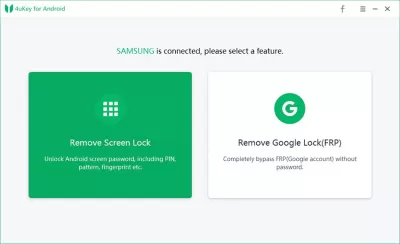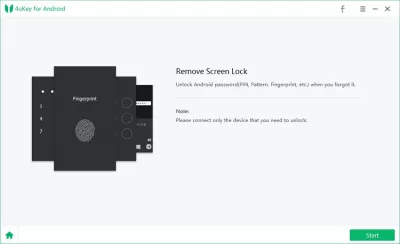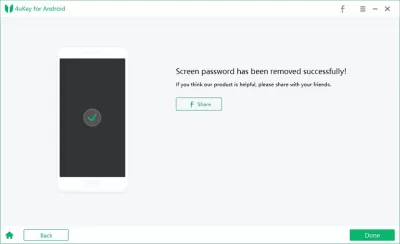4uKey (Screen Unlock) Review
Sometimes the owner of the phone running on the Android operating system may experience a situation in which he may forget the PIN code to unlock the screen, or it may be a graphic key, or a fingerprint. This is when the specially created 4uKey program comes in handy.
This program was created specifically in order to be able to remove the lock from the screen if it is forgotten, or the phone was bought hand-held in this state. It is quite easy to work in the program, you just need to connect the device to a computer and strictly follow the instructions on the screen. This will help you recover your phone and use it normally.
4uKey is very easy to use, even the person who faces such a situation for the first time in his life can figure it out.
Features of 4uKey
Tenorshare 4ukey Reviews is about third -party software that allows you to remove the password or lock screen and bypass the system on your iOS devices.If you have an iPhone, iPad or iPod Touch, whose Apple ID identifier you forgot, you do not need to make any effort to unlock the device. Just download 4ukey to your laptop or desktop computer, and you can unlock your device in a matter of minutes.
This program can not only remove the lock screen, but also solve another very common problem when the device freezes while checking the Google account. You can easily delete your Samsung account without using a password. All this can be done only by downloading the program to the computer and connecting the phone to it using a fully functional cable.
Also, the program will cope with the removal of any lock screen in just a couple of clicks in a couple of seconds. At the same time, in order to cope with the task at hand, the user does not need special skills or knowledge, since the whole process will be accompanied by detailed instructions at every stage.
The only thing worth paying attention to before using this program is that in any case the data that is on the phone will be lost. That is why it is important to remember that it is worth regularly making backups, this will help in recovering data in the future after resetting the lock screen.
The program has a built-in automatic detection of the phone's readiness to reset the lock screen. This is a unique opportunity by which the program can test the device and determine whether it is ready to perform a task or not, which will help to avoid total blocking of the phone. This is a unique feature that competitors do not have.
Using the program
In order to remove the lock screen or unlock your Google account, the program offers three steps.
Step 1: Connecting the Android device to computer
First of all, you need to download the program to your computer, enter it and connect the phone to the computer via a working cable. After starting the program, you need to choose one of the options: either Unlock the screen or Unlock Google, depending on your situation. After connecting the phone to the computer, the running program will independently find and install a driver for it.
Confirming operation and starting screen unlock operation to remove the FRP lock
Confirmation is required to start performing one of the selected operations. The program will also independently determine when the phone is ready to start working, in which case the Start button will appear.
Screen lock or FRP lock removed successfully
At this stage, the program will show a warning that if the user agrees with the working conditions and is ready to start performing the task, he must understand that this will lead to the complete deletion of data from the device. As soon as this button is pressed, the program will start removing the blocking tap on its own, the user will not need to carry out any manipulations with the phone, the most important thing is that it is securely connected with a working cable.
Users praise this application very much, despite the fact that it completely erases data, since it can solve not only password reset, but also blocking by Google account, and it is also suitable for literally all phone models.
Frequently Asked Questions
- How does 4uKey ensure the security of data during the screen unlocking process?
- 4uKey prioritizes data security by enabling screen unlocking without data loss for most devices. It uses advanced technology to bypass the lock screen securely, ensuring your data remains intact and protected throughout the process.