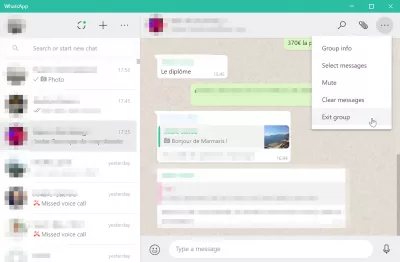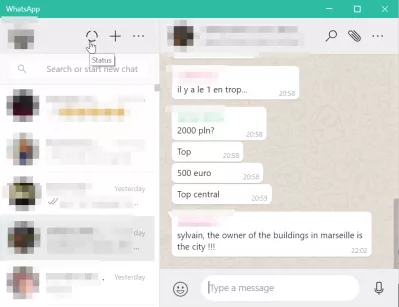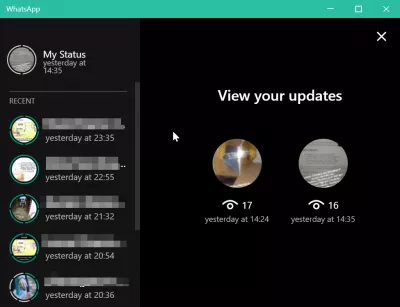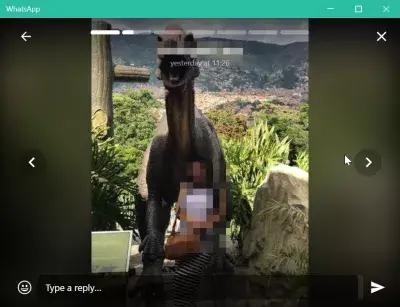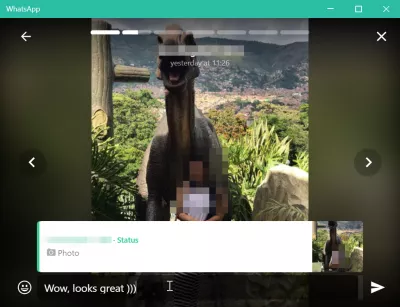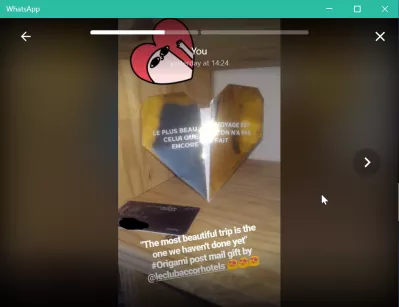How to manage Whatsapp business on PC?
WhatsApp laptop application limitations
Managing a WhatsApp business on PC is different, as it is not possible to upload a WhatsApp status from the WhatsApp desktop version, but only from the mobile application.
It is therefore not possible to share Instagram videos on Whatsapp status from a laptop for example, but only from the mobile phone Instagram application.
You can however block or unblock yourself on WhatsApp using the WhatsApp desktop version, by going to settings > blocked contacts.
Regarding the messaging part, you can send and receive messages, voice messages, pictures, videos, but cannot retrieve deleted WhatsApp messages from laptop, as the messages are still stored on your mobile phone.
Video call Whatsapp desktop, is that possible?
Finally, it is not possible to place a voice or a video call on WhatsApp desktop version, as this functionality is not offered in the chat window.
Whatsapp status on desktop
One of the most useful functionality of the Whatsapp desktop version, however, is the ability to see other contacts status.
You can view where are your own status updates, as well as which of your contacts have shared status.
By clicking on the status of one of your contacts, you will be able to see their status just like if it was on the mobile version.
You will even be able to comment on your contacts status updates directly under their status.
And finally, you will be able to see you own status update, but will not see how viewers or who they are – this has to be done from the mobile version.
Conclusion – should you use WhatsApp for business on PC?
As the application is very limited, using Whatsapp for business on PC is not a good idea. If your business is managing a business account, the best way to manage so far still is to use a shared company mobile phone.
Frequently Asked Questions
- Can I make video calls using WhatsApp Business on computer?
- Unfortunately, it is not possible for you to make a voice or video call on the desktop version of WhatsApp as this feature is not offered in the chat window.
- Can I use WhatsApp Business for Desktop without a phone?
- No, you cannot use WhatsApp Business for Desktop without a phone. You need to have an active WhatsApp Business account on your phone and link it to your desktop app. This means that all your messages, contacts, and settings will be synced between your phone and desktop.
- How to post status on WhatsApp PC?
- Open the WhatsApp desktop app and click on the Status tab. Click the Add Status Update button. You will be given options to add a photo, video, or text to your status. Adjust the privacy settings for your status. Next, click the Publish or Submit butt
- What are the steps and tools needed to effectively manage WhatsApp Business from a computer?
- Managing WhatsApp Business on PC can be done through WhatsApp Web or the desktop application, allowing message management, file sharing, and accessing business tools.

Michel Pinson is a Travel enthusiast and Content Creator. Merging passion for education and exploration, he iscommitted to sharing knowledge and inspiring others through captivating educational content. Bringing the world closer together by empowering individuals with global expertise and a sense of wanderlust.