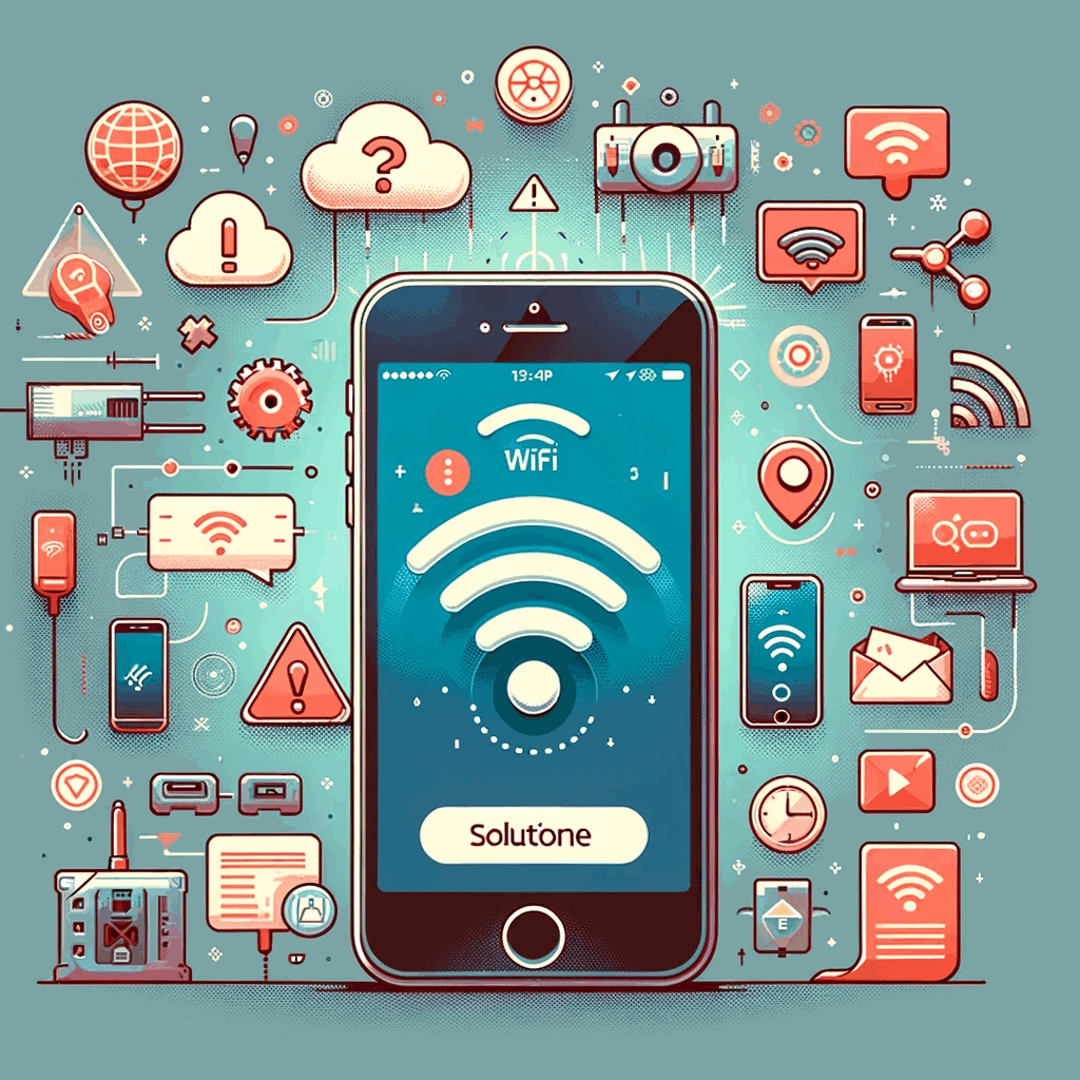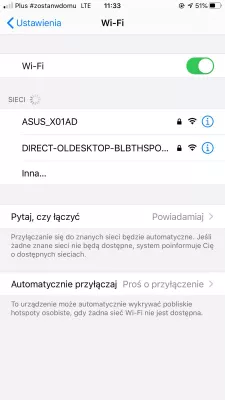Apple iPhone can't connect to WiFi? Here’s the fix
Apple iPhone cannot connect to wifi
When a phone is not connecting to a WiFi, but other devices are connecting without issue, the first step is to reset the network adapter. If that didn't work, it is good to restart the modem, and make sure the WiFi connection is working properly.
If that didn't work, then the issue might be more serious, and the phone should be sent to Apple for repair.
Reset network settings
To fix an Apple iPhone that is not able to connect to an existing WiFi network, the first solution is to go to Settings > General > Reset > Reset Network Settings.
This operation will get rid of all registered network connections, without deleting any data on the Apple iPhone.
At the end of the operation, the phone will restart.
Try again to setup the WiFi connection by going in the Settings > WiFi menu, and connecting to the WiFi again.
Restart Internet modem
It can happen that the internet connection has been lost by the modem, for example in case of a modem software update.
To make sure that the Internet connection is working properly, restart the modem, by either turning it off, or by unplugging the power plug.
Let it rest for a minute, to make sure that any residual power current in the resistances is dissipated, which can take a few seconds.
After that, plug it back on, and let it boot totally, which usually takes around 5 minutes.
When the modem is back online, try again connecting to the WiFi.
Apple iPhone not connecting to wifi
If other devices are able to connect to that same wifi without any issue, then the problem is coming from your Apple iPhone, and the only solution is to take it to repair, as it might be that the wifi hardware component has been damaged, and the Apple iPhone cannot connect to any wireless network anymore.
Frequently Asked Questions
- What is the easiest way if iPhone not connecting to WiFi?
- The easiest way is to go to Settings > General > Reset > Reset network settings. After that, all network connections will be reset and after that you can reconnect.
- What are the common reasons if iPhone not finding WiFi?
- There can be several reasons why the iPhone cannot find or connect to WiFi, including: problems with the WiFi router; network settings on iPhone may not be configured correctly or may have been changed accidentally; compatibility issues with a router or WiFi network; hardware problems with the Wi-Fi antenna; temporary glitches or problems with the WiFi network itself.
- Will a reboot help if the iPhone won't connect to WiFi?
- Yes, performing a reboot on your iPhone can often help resolve connectivity issues with WiFi. Rebooting your device can refresh its system processes and clear any temporary glitches or software conflicts that may be causing the WiFi connection problem.
- What troubleshooting steps should be taken if an iPhone is unable to connect to WiFi networks?
- Steps include checking the router, forgetting and reconnecting to the network, resetting network settings, and updating the phone's software.
Problem description
Apple iPhone can't connect to wifi, Apple iPhone cannot connect to wifi, Apple iPhone not connecting to wifi, Apple iPhone wifi not working, Apple iPhone wifi problem, Apple iPhone won t connect to wifi, Apple iPhone wont stay connected to wifi, connect Apple iPhone to wifi, my Apple iPhone wont connect to wifi, my Apple iPhone wont connect to wifi but other devices will, why wont my Apple iPhone connect to wifi, wifi not working on Apple iPhone, wifi won t connect Apple iPhone

Michel Pinson is a Travel enthusiast and Content Creator. Merging passion for education and exploration, he iscommitted to sharing knowledge and inspiring others through captivating educational content. Bringing the world closer together by empowering individuals with global expertise and a sense of wanderlust.