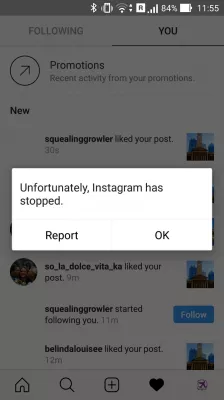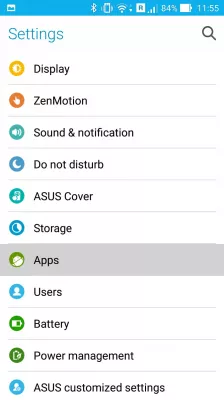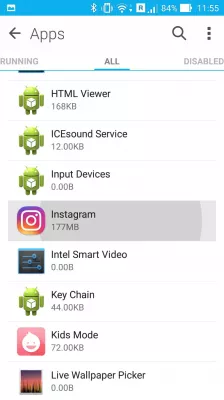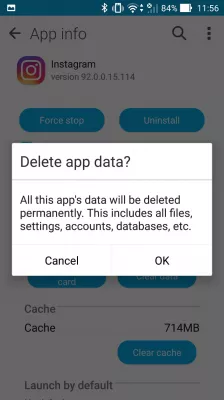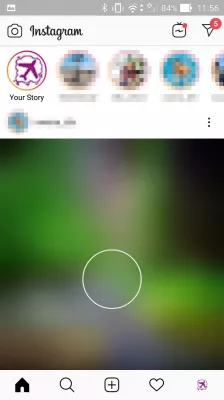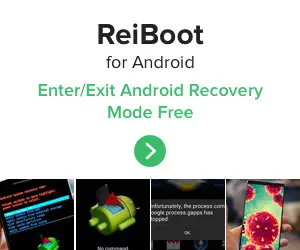Step by step instructions to solve application problems on a Android
Application keep stopping on Android
If you have problems with one or more of the applications you have introduced on your Android mobile phone, here are some answers to your question.
How to solve Instagram keeps crashing
For example, if Instagram keeps crashing, try the following:
- go to settings > apps,
- open tab All apps,
- find the Instagram application,
- tap clear cache and clear data,
- open Instagram again.
How to solve application problems
The first step is to restart your Android, by powering it off and turning it back on again.
It is likely that the problem concerns only one application, for example Facebook, Instagram or Twitter.
Go to Settings> Applications.
Look from the side to the All tab and select the application with which you are having problems.
Tap Clear data and clear the cache. It will be be requested to confirm these operations, as they can lead to a loss of data. However, it will most likely only be temporary data, such as account name and password, but no file will be deleted on the phone, such as your pictures or videos.
Clear app cache or clear app data: how and when to use each of themRestart your mobile phone and test.
If the above steps did not work, try uninstalling the app and downloading it again through the Google Play Store.
Make sure your ANDROID software is up to the latest version by going to Settings> About> Software Update.
If you have several problems with your application, you should try to reset your smartphone, however this should only be done in last resort, when all other possible fix have failed.
Frequently Asked Questions
- How to start solving application problems on Android?
- The first step is to restart Android by turning it off and on again. It is likely that the problem only affects one application. Go to Settings > Apps. Look at the All tab on the side and select the app you're having trouble with. Click Clear data and clear the cache.
- Is it dangerous to restart app Android programmatically?
- No, it is not inherently dangerous to restart an Android app programmatically. Restarting an app can be a useful action in certain scenarios, such as when you need to reset the app's state or apply configuration changes. It is essential to handle the restart process correctly to avoid any potential issues.
- What are the best apps that solve problems in Android?
- Task management: Todoist, Any.do and Microsoft To Do. Password management: LastPass, 1Password. File transfer: Send Anywhere, AirDroid. The best application may vary depending on individual needs and preferences.
- What systematic approach can be taken to troubleshoot and fix app-related problems on an Android device?
- Approaches include updating the app, checking for sufficient storage, clearing app cache, or reinstalling the app.

Michel Pinson is a Travel enthusiast and Content Creator. Merging passion for education and exploration, he iscommitted to sharing knowledge and inspiring others through captivating educational content. Bringing the world closer together by empowering individuals with global expertise and a sense of wanderlust.