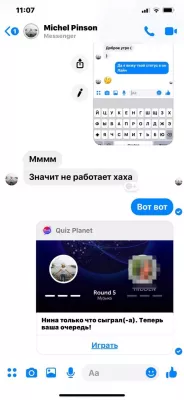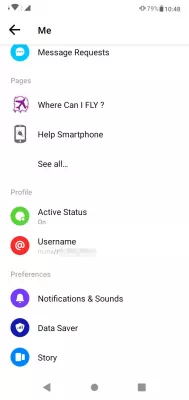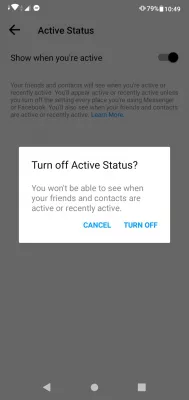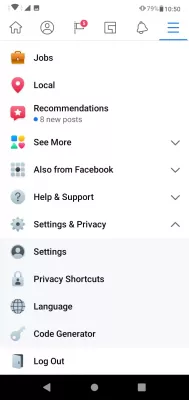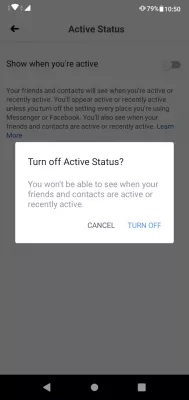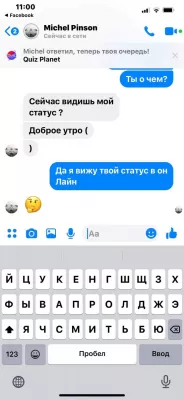How to appear offline on Facebook app and Messenger?
How to show offline on Facebook Messenger app?
In order to show offline on Facebook Messenger app and hide your online status from all your contacts, you will have to toggle off the Facebook app setting show when you're active option and also the Messenger app setting show when you're active option on all your connected devices and applications, including Facebook business page and other connections to the Facebook systems.
Think about turning off this option on your mobile phone, your computer, your tablet, and your smartwatch for example, or to turn off the devices that you are not using.
If any of your device has one of the Facebook app not configured to hide your online status, then all your contacts will still be able to see your status.
How You Can Appear Offline on Facebook and Messenger1- How to hide last seen on Messenger app
Start on your main device by opening the Messenger application, and going in the settings by tapping on your thumb icon in the application main screen.
This will open the settings section of the app, from where you can scroll down until you'll find the active status menu.
In the active status menu, toggle off the show when you're active option. A popup will ask you to confirm, and remind you that all other devices must be configured the same way in order for you to hide last seen on Messenger app.
At the same time, you will not be able anymore to see when your contacts are active or were recently active.
2- Settings how to appear offline on Facebook app
Now, you will have to do the same on the Facebook app to appear offline on Facebook and Messenger.
Open the Facebook application, and go to the settings by tapping on the three lines icon in the top right corner of the Facebook app.
Scroll down in the Facebook app settings until you see the active status menu, or search for it using the corresponding search settings bar on top.
In the active status menu, toggle off the show when you're active option by tapping on the icon.
A popup will request for confirmation of the operation, as if you do it on all your connected devices, you will appear offline on Facebook app and on Messenger app and won't be able to see your contacts active status anymore as well.
3- Waiting for status to appear offline
If you have done the operation to appear offline on Facebook app and to hide last seen on Messenger app, and have done it on all your connected devices, wait a while to see the change.
It might take a few minutes for your contacts to not be able to see your online status anymore, and to finally appear offline on Facebook app and hide last seen on Messenger app to all your contacts.
How To Appear Offline on Facebook MessengerFrequently Asked Questions
- How can show as offline on Facebook?
- In Facebook settings, click the three lines icon in the top right corner of the app. Go to the active status menu. In the active status menu, turn off the Show when you're active option. And confirm the request to confirm the operation.
- What are the benefits of appear offline Facebook messenger?
- The Appear Offline feature on Facebook Messenger offers several benefits: Privacy, Selective Communication, Focus and Productivity, Reduced Social Pressure, and Peace of Mind. The Appear Offline feature provides you with more control over your online presence, but it's important to use it responsibly.
- Why appear offline on Facebook?
- Appearing offline on Facebook allows users to maintain privacy and control over their online presence. It enables individuals to browse Facebook without being visible to others, preventing unwanted interruptions, messages, or notifications. It can also he
- What are the benefits and drawbacks of appearing offline on Facebook and Messenger?
- Benefits include privacy and focusing without distractions. Drawbacks could include missing timely messages or appearing unresponsive.

Michel Pinson is a Travel enthusiast and Content Creator. Merging passion for education and exploration, he iscommitted to sharing knowledge and inspiring others through captivating educational content. Bringing the world closer together by empowering individuals with global expertise and a sense of wanderlust.