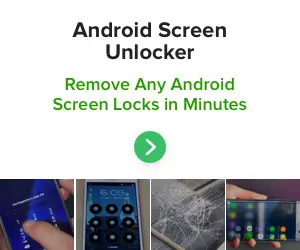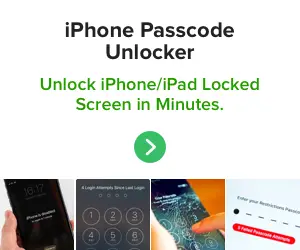How To Find Out If Your Phone Is Unlocked
Introduction
Changing service providers is something most people do at least once in their lives and it usually involves changing phones to those that are from that company. While it may be good to get a new phone altogether, there are some who for one reason or another, don't want to part with their current ones. This also means that a phone needs to be unlocked right then and there in order to make it compatible with the new company the person is joining. If by any reason someone wants to find out, here are the steps on how to find out if your phones are unlocked prior to joining another company.
An unlocked phone means that you can travel around the world or use your phone on different carriers. Your phone will accept a SIM card from a different network (in most cases) or a different provider, and you can make calls, surf the web, send text messages as you normally would.
At first glance, everything seems good, but there are many nuances. Most importantly, it is a matter of your safety. Therefore, you need to know - how to find out if phone unlocked.
The Steps: Method one
- 1. On your phone, go to your Settings and then scroll down to Connections on an Android or Cellular on an iPhone.
- 2. Tap on Network settings on Android or Cellular data on iPhones which you will then see the network operators.
- 3. On Android, click on Network Operators which will take a short time to load the information and after a few moments it will display any networks that are connected to it. If it has multiple networks then the phone is probably unlocked. To make sure you must select one of the networks and call, if it returns to the menu then the phone is indeed locked, otherwise you go to the next phase
- 4. For iPhones, you must go to click on Cellular Data to see if Cellular Data Network appears on screen. If it does appear then the phone is unlocked as iPhones are easier to determine if it is locked or not based on this method alone.
Method two
The next step works for both Android and iPhone devices, follow the steps for each to finally determine if your phone is unlocked.
- 1. After you have checked the network connections on either Android or iPhone, you must then turn of the device.
- 2. After you turn of the phone, make sure you have a SIM card in your hand as you will need to temporarily replace the other on your phone. If you just bought the phone then you must have two SIM cards to test the network out.
- 3. After you make sure that you have a SIM card, you must then remove the small tray that your phone has to store the chip with either the tool that came with it or a simple paperclip.
- 4. Replace the SIM card with another from a different network and turn on the phone, you will then see that the company name is now displayed on top of the device. Call using that SIM card and if it answers on both different networks then your phone is unlocked, otherwise it will display that it is locked.
Conclusion
After you finally determine if your phone is unlocked, then the next thing to do is to sit back and relax. If by any reason it is locked, then you can have the option to unlock Android phone, unlock iPhone or leave it be depending on what you feel. Always keep in mind to have the option to unlock the phone later if you want to change service providers but don't want to replace the phone itself.
Unlock Android phoneUnlock iPhone
Frequently Asked Questions
- Why is it necessary to see if phone is unlocked ?
- An unlocked phone means you can travel the world or use your phone with different carriers. Your phone will accept a SIM card from another network (in most cases) or another provider, and you can make calls, surf the web, send text messages as you normally would.
- How to check if my phone is unlocked remotely?
- Several online services offer IMEI checking tools that can determine the lock status of your phone remotely. Visit a reputable website that provides IMEI checking services, enter your phone's IMEI number (dial *#06# to retrieve it), and follow the on-screen instructions to receive the lock status information. Or reach out to your mobile carrier's customer service or support team and provide them with your phone's details, such as the make, model, and IMEI number. They can verify if your phone is unlocked or provide instructions to unlock it if necessary.
- What does it mean for a phone to be unlocked?
- When a phone is unlocked, it means that it is not tied to a specific carrier or network. An unlocked phone can be used with SIM cards from different carriers, allowing you the freedom to switch between networks or use a local SIM card when traveling.
- What are the steps to determine if a phone is unlocked and capable of being used with different carriers?
- Steps include checking the phone’s settings, using a SIM card from a different carrier, or contacting the original carrier or phone manufacturer.